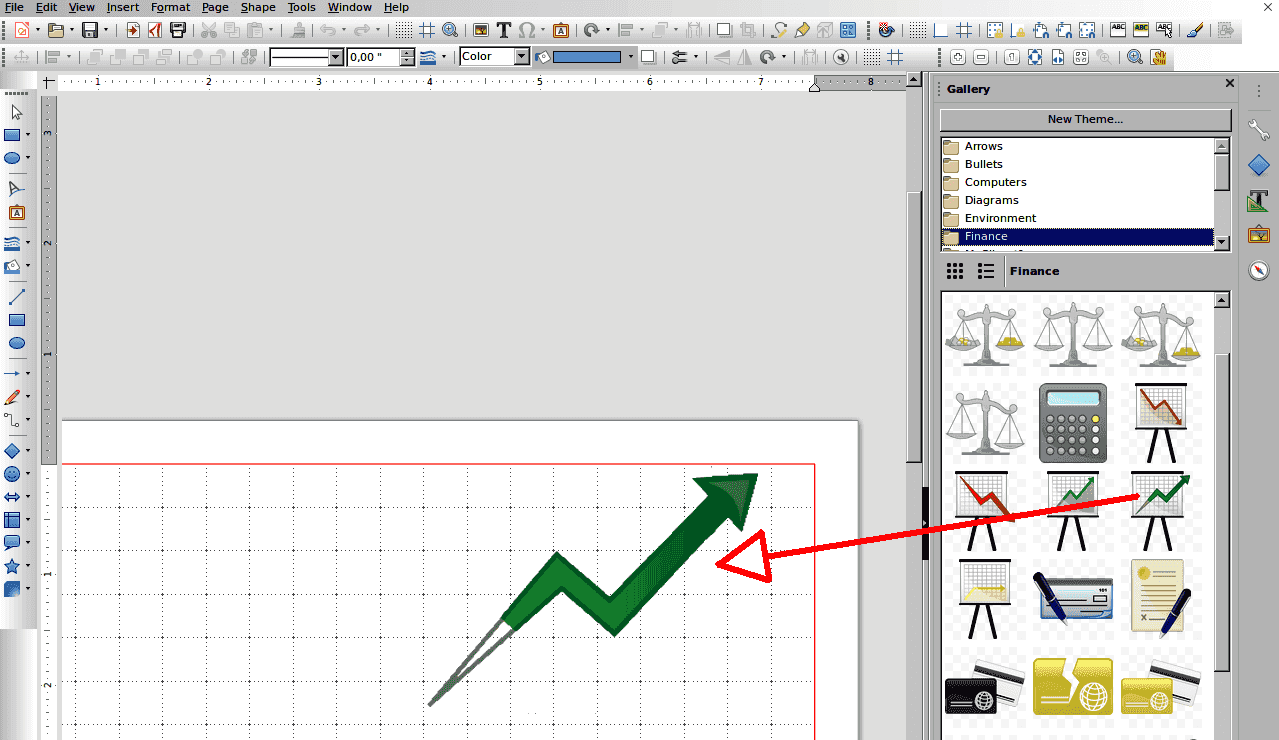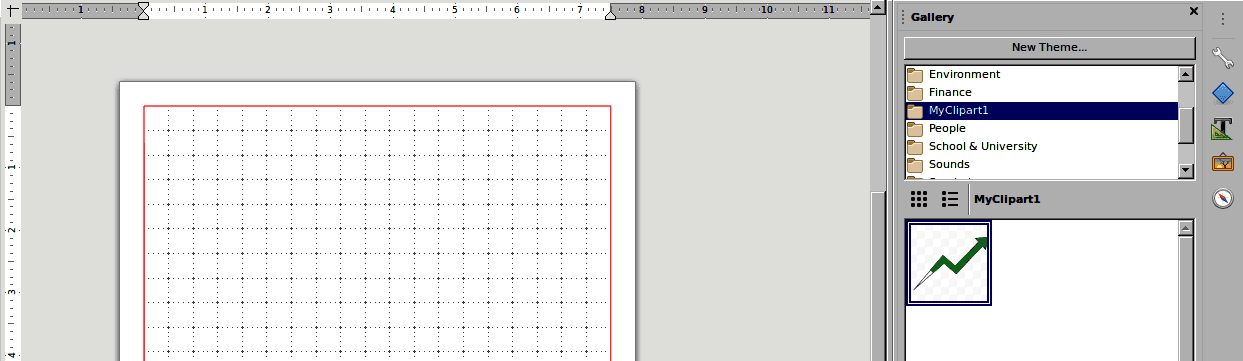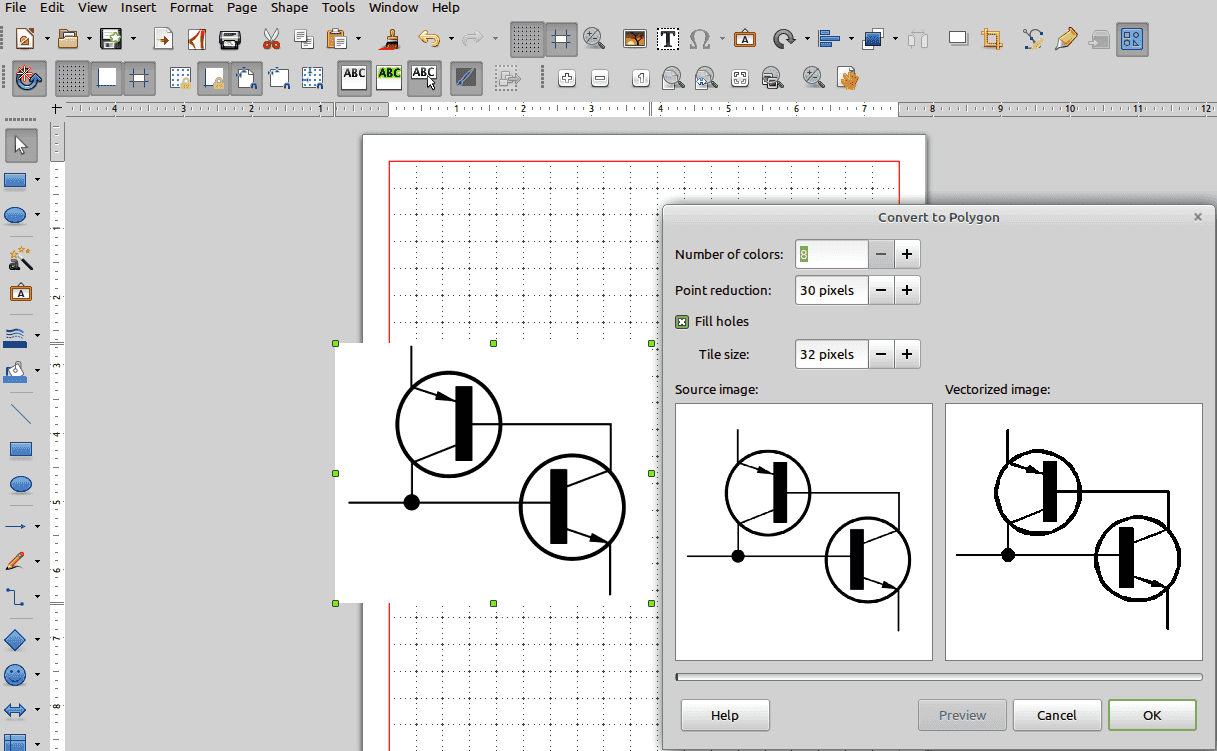I want to use objects that are not in the .oxt libraries and are hard to draw, but I have .jpg or .gif images of them. Is there any way to import them and make objects out of them? Ideally, I would like to cut a piece out of the image and make it an object.
- Color Replacer
You can (globally) select colours and transform to another colour or to transparency.
- Copy into gallery and whenever you like it you can drag a copy into the Draw sheet… (in this case you have a raster graphic with in-built transparency)
- It is also possible to vectorize some raster graphics (good results not always given) (source: Thyristor — Wikipédia downloaded as raster graphic):
Be aware that GIMP is more powerful for editing images! LibreOffice only has simple features but in many cases it the easiest way to proceed…
Thank you for this answer. Let’s see if I understand your second example. I use a variety of Gimp called Gimp-shop; I understand it is Gimp operators with a different GUI paradigm. Does that mean I can cut a raster object onto its own Gimp layer and import it to Draw as an object? Most of them won’t be easily vectorized, often irregular curves and shaded colors.
A German website reads that GIMPshop is full of adware nowadays… But it is GIMP, added another GUI.
.
How to import a GIMP raster graphics (layer) into Draw?
.
Selection: The easiest way is via Clipboard. But probably not the best way! Read: Tutorial: Some useful hints on using images
Does that mean I can cut a raster object onto its own Gimp layer and import it to Draw as an object?
Check by own experience: learning by doing.
.
Vectorizing: As mentioned in my statement this is - in most cases - not easy. After having vectorized you have to break the group and to delete superfluous objects. Sometimes very cumbersome, sometimes impossible. Depends on kind of source…
.
Additum
For vectorizing I worked on LO 6.2.8.2 and LO 6.3.3.2 (on LinuxMint 19.2-64 Mate). LO 6.2.8.2 definitely worked better than LO 6.3.3.2.