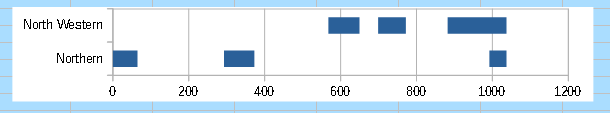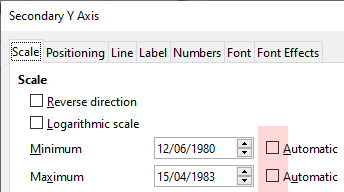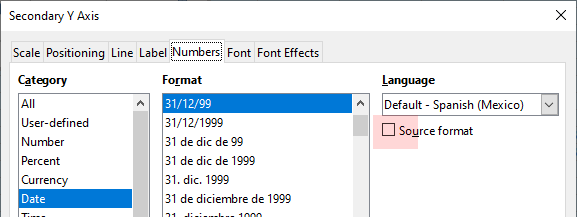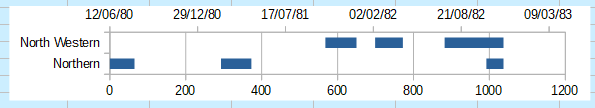I want to create a Spreadsheet that displays a series of start dates, end dates and durations as a number of bars running across the chart on a time x axis. The y axis would be a series of organisations. The organisations start and stop irregularly up to 30 times over the period and I would want all of these shown on one row for each organisation.
This row could be a summary of whole data series of individual rows with just one start date/end date/duration set of data.
Normally a Gantt chart would display each start date/end date/duration bar on one line but I want to get a number of bars on the same line, so although this looks like a Gantt chart and in many ways is very similar, it is quite different.
I have a sample that I have drawn up showing a few rows of data and a mock up of the chart.Gantt type chart.ods