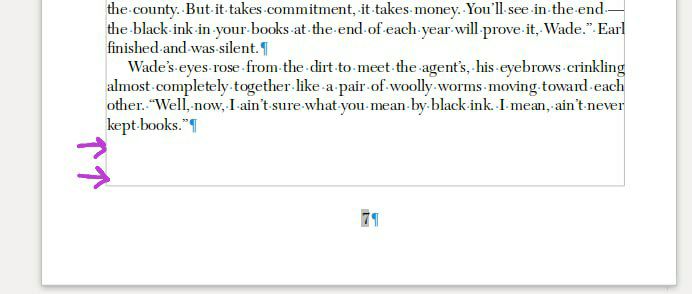I am getting ready to publish a fiction manuscript, but unfortunately on certain pages, there is a gap between the text and the bottom margin (I hope I am describing this accurately). On certain pages 1-2 more lines of text would fit but for some reason do not. I cannot see any formatting reason why this is the case. Any ideas? I have tried adjusting margins, tried implementing register-true, but nothing seems to work. Picture below.
That is a result of Widow and Orphan control, see help Text Flow. You can modify the paragraph style (you did use styles didn’t you?) or the paragraph to adjust how many lines are allowed for control of widows and orphans in the Text Flow tab, the default for LibreOffice is 2 lines for each. Other methods might be longer paragraphs and/or narrower columns
Wikipedia has more on the subject and possible areas to tweak on final polish but also touches on limitations of some of those tweaks Widows and orphans - Wikipedia
That seems to work. Did not use paragraph styles, but will go through and tweak it to see how it looks. Thank you.
There will be a style for the paragraph, maybe Text Body, otherwise Default Paragraph.
Right click the style and select Modify
If you don’t use styles, you’ll fix it manually at this location and the problem is likely to occur somewhere else, which you’ll have to fix manually, but somewhere else again, …
Remove all your direct formatting, style the document and customise the various styles to obtain a global homogeneous behaviour.