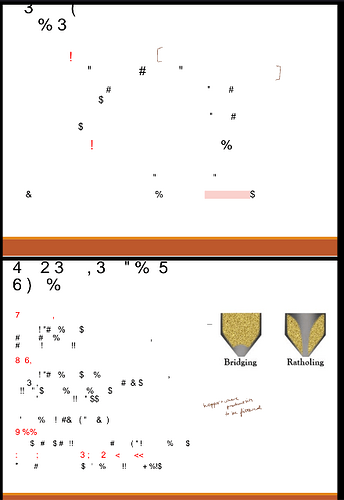Hi, I’m new to posting on forums so feel free to ask any questions if I’ve not clarified anything.
I am a university student who uses an Acer Chromebook Spin 311 and I have been using it for over 3 years with no issue using any of the software (ChromeOS) until now.
I download powerpoints as tagged PDFs from my university portal and then annotate on them with a stylus and then save them to the hardware of my laptop as opposed to saving directly onto my google drive just for convenience. Recently (last 2 months), I noticed some of the previously saved PDFs from last year have had text replaced to special characters and no actual legible writing. I checked the information for the PDF and it says the application was “Impress” and the producer was “LibreOffice 7.3” (some other versions are 7.0), and the PDF version is 1.6. This has also happened to a PDF I had just downloaded yesterday so it’s not an older problem.
I’ve narrowed this down to what I assume is a text formatting issue, however I’ve changed nothing on my laptop since I’ve noticed this issue, apart from run scheduled OS updates. None of these updates should have affected the PDF software.
ChromeOS is also very simple and therefore I’m not sure how to alter anything specific and all the other solutions for similar problems like mine are for Windows or iOS and require the OCR changing. I’ve sent the PDFs to other people with Window laptops and software they aren’t able to change any of the text back to normal.
I never specifically downloaded LibreOffice to view these PDFs so I’m not sure if this is the right space to post this problem. I have managed to download some of the PDFs into a Google application (?) and haven’t had this problem however this could change.
Below are examples of the problems. As i am a new user i am not allowed to use more than 1 embedded image.