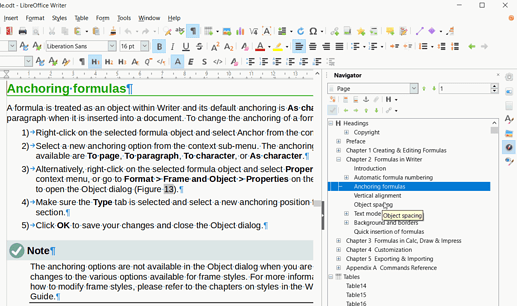I’m not sure what the term is in LibreOffice; my efforts to find the idea in the help file wasn’t helpful. Outline is what it’s called in GoogleDocs and that is what I want to have off-line.
I want to generate a list of the heading style, indented according to the level of the heading, on the left of the screen in an already complete document.
This outline is for internal navigation: click on the text in the outline and it goes to the text in the doc.
The outline is always visible on the left (or right) of the screen.
If this isn’t an option in LibreOffice I would appreciate knowing.
If it is possible, the idiot’s guide to how would be a greatly appreciated.