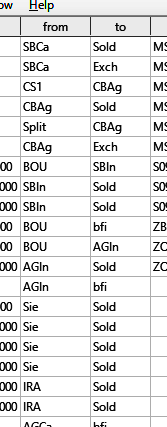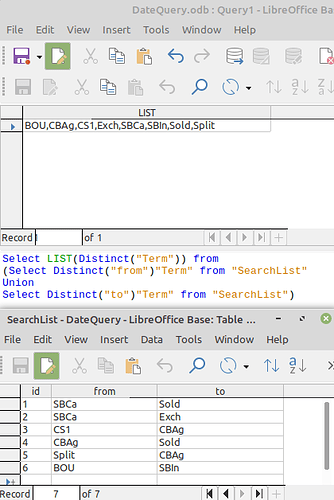Very helpful! Thank you! I am much further along with understanding this than I was.
What would the proper way be to say what follows… assuming it is even close to being correct!!!
(I’m fairly happy with the breakdown into parts… Maybe it could be improved, but the bit I am particularly seeking help with is the later bits where I talk about the “Term” bit.)
This example assumes that your database has a table called “my_list”
… and that my_list has a field (aka column) called “the_list”)
AND it assumes you have a table called “SearchList”, which has a field called “from”
To understand the “Or if you want each value in its’ own record…” solution, look at it like this.
It is in three parts… the “outer” part is…
INSERT INTO "my_list" ("the_list") XXX
where XXX is…
SELECT DISTINCT ("Term") FROM YYY
where YYY is…
(SELECT "from" "Term" FROM "SearchList"
UNION
SELECT "to" "Term" FROM "SearchList")
(Itself made of two parts!)
Now… looking at that in reverse order. “Bottom up”, as it is called…
Taking just one of the parts of “YYY”…
‘SELECT “to” “Term” FROM “SearchList”’
That returns (important idea) some values.
If the table “SearchList” had just four records, and the values in the “to” fields were…
Sold
Exch
Sold
AGIn
… then SELECT "to" "Term" FROM "SearchList" would return…
Sold
Exch
Sold
AGIn
If you put SELECT "to" "Term" FROM "SearchList" into the SQL command-line interface, you’d get that short list of values “out” as the “output” of the command. Even if you include the "Term" bit, which is, for now, superfluous. (You get that short list if you remember to “tick” the “Show output of “Select” statements” box on the command line dialog! (^_^))
But when we are doing it “inside” some other SQL, with the “Term” part, the values returned by this part of the SQL command don’t “appear” anywhere, immediately. They “go to” a “virtual”/“temporary”/“internal” “mini-table”. And we can refer to that by the name “Term”. (Which isn’t a “special” name. We could call it “XYZ123”… if we were of a mind to. Or “TmpResults” if we wanted to be sensible. This “virtual mini-table” happens to have only one field, aka column. A different SELECT could create a “virtual mini-tables” with more than one field.
===
That’s the hard bit behind us!
Once we are clear on the idea of the “virtual mini-tables” with values in them, the next step of understanding the whole command is relatively easy.
YYY…
(SELECT "from" "Term" FROM "SearchList"
UNION
SELECT "to" "Term" FROM "SearchList")
now looks like…
Make two “virtual mini-tables”
Combine them by the “UNION” rule. It creates a single “virtual mini-table”, and returns THAT to the next “higher” level of the overall command.
(The “UNION rule” says in the result, you have one copy of anything that appeared in either of the two lists of values supplied. Just one copy, even if a particular value appears in both sets of values, or if a value appeared more than once in one of the two sets which were combined.)
Now we go “up” again…
where XXX is…
SELECT DISTINCT ("Term") FROM YYY
We’ve seen, above, that by now “YYY” has been “boiled down” to just a list of values.
XXX goes through them, and creates a new “virtual mini-table”, and returns that to the next higher level…
INSERT INTO "my_list" ("the_list") XXX
… which adds some rows to the (real, not virtual) table called my_list.
Those rows will have the values which were in the latest “Term” “virtual mini-table” in their “the_list” fields.
A detail: The “DISTINCT” element says “throw away any duplicate values in the list being supplied”.
I THINK “UNION” has already thrown away duplicates, but the DISTINCT does no harm (/ isn’t necessary??)
=====
And that’s “all” there is to it? (^_^)