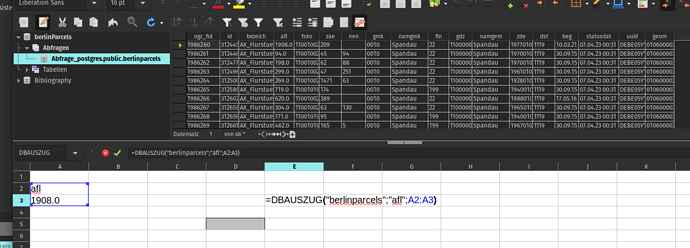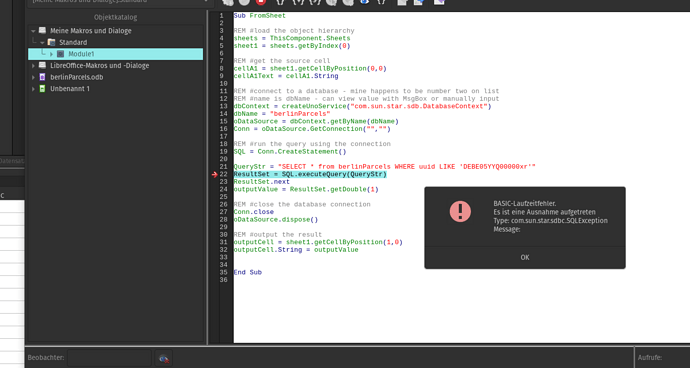Hi there,
is there any way to get Data from a Postgresql db to use it in calc?
i have a long table with values i need for executing a postgresql query. the result should be written in another empty cell in calc. Is something like that possible?
cheers and thanks!