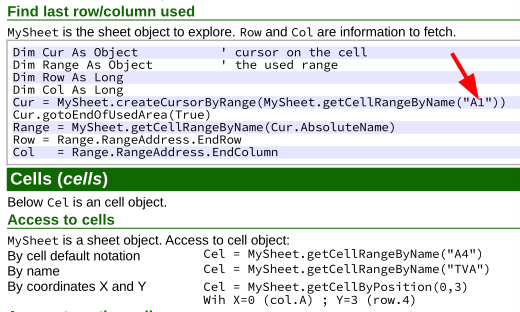Why is he specifying a single cell address for a Range? (A range is a set of cells within the Sheet which is all possible cells.
A cursor is a range where you can move.)
Could someone explain the code? (taken from the Calc Reference Card) I expected him to specify a range like “A1:C6” and then create a cursor to hop about inside that range…
(Interface XCellRange)
In spreadsheets valid names may be “A1:C5” or “$B$2” or even defined names for cell ranges such as “MySpecialCell”.
Why then is he calling .gotoEndOfUsedArea - if it’s only 1cell long it makes no sense that I can discern?? (the purpose of which is to do address conversion from relative to absolute???)
[what’s a decent reading resource to understand this - I’ve already tried the ‘Macros Explained’ book]