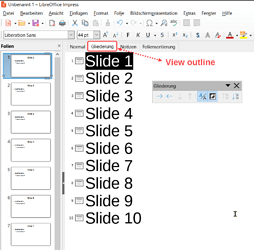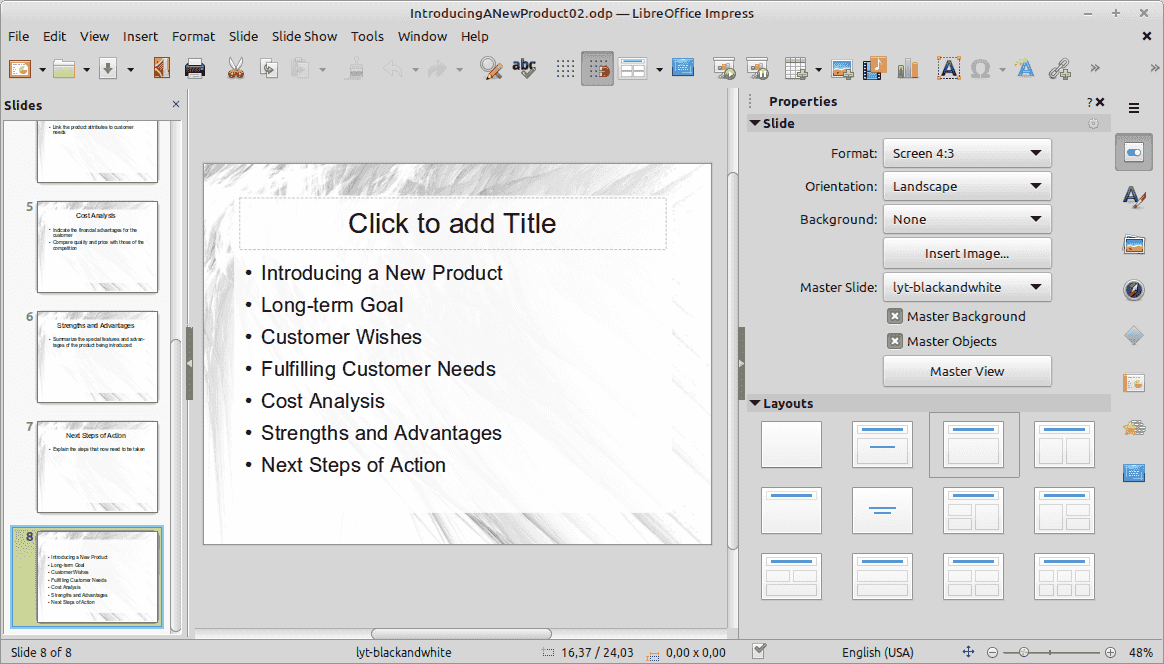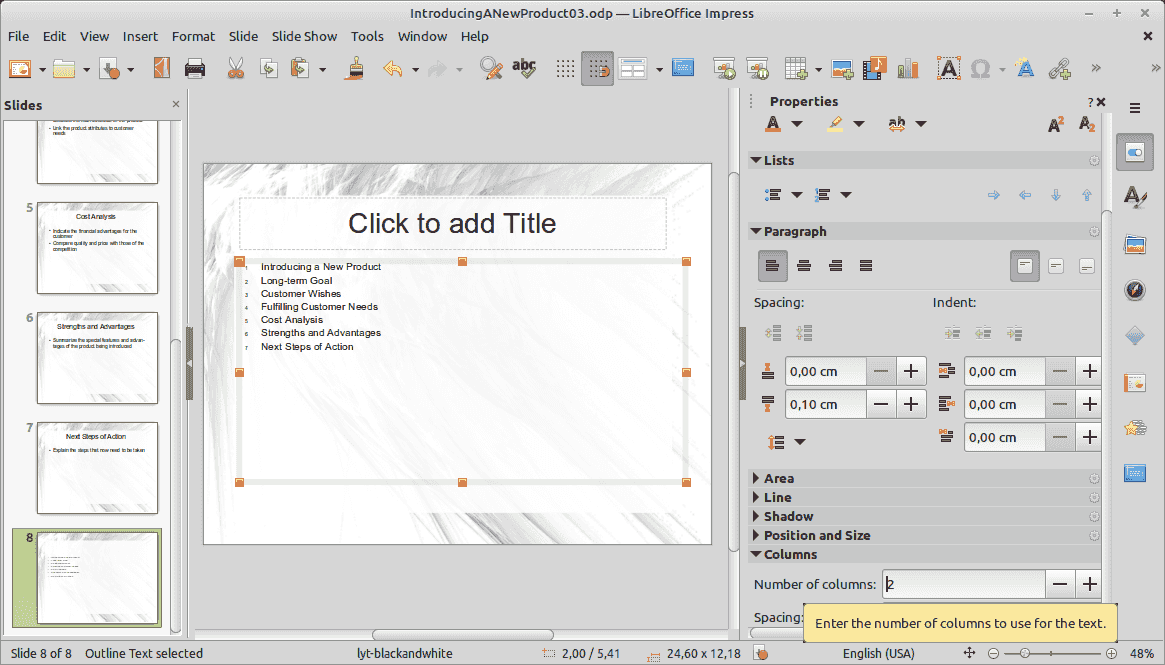How do you get a listing of slides in impress (name and slide #) ? There are 200 + slides in my project. They are songs (though I don’t think this matters). I am running on Windows 11 and using libra 7.3. Any help would be welcome!
As far as I know, there is no direct way to create a list of all slides.
Workaround
Switch to View > Outline.
In the menu, select
File > Preview in the web browser.You will receive a list of all slides and can print them from your web browser.
You may use the AutoSummary (menu Slide | Summary Slide).
Precondition: each slide must start with a Title
Then apply AutoSummary.
An new slide is generated at the end of the presentation. It contains a bulletted list of the Titles.
You may transform the bullets into a numbered list, diminish the font size, format the text box with columns…
You could even apply hyperlinks. But I did not notice any automatism for that…
1 Like