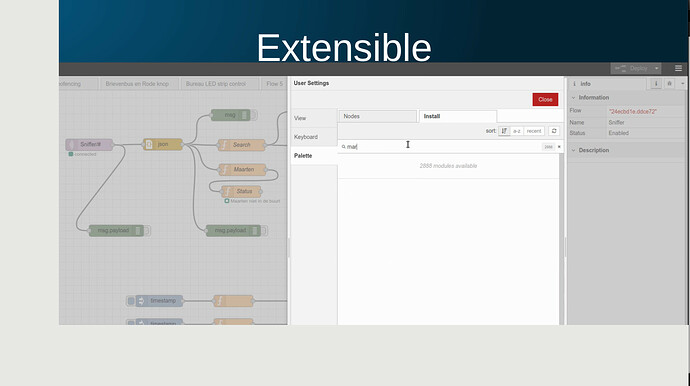Hi,
I use snap version of LO in Ubuntu Mate 20.10.
Version: 7.0.2.2
Build ID: 00(Build:2)
CPU threads: 4; OS: Linux 5.8; UI render: default; VCL: gtk3
Locale: en-US (en_US.UTF-8); UI: en-US
Ubuntu package version: 1:7.0.2-0ubuntu1
Calc: threaded
Behaviour: when embedding .gif file on Libreoffice Impress slide and making it larger than the width/length of the slide, then, in presentation mode, the bottom (quarter) part of the screen doesn’t show the slide, but a white bar.
When moving to the following slides, this white bar remains.
When resizing the GIF to fit within the margins of the slide, and going to presentation mode, the slide shows as normal.
I created the gif files with Peek.
Is this error known to anyone else?
With kind regards
EDIT:
Hi Vanadium, pls find example of the behaviour in presentation mode.
(Edit: activated screenshot -AK)