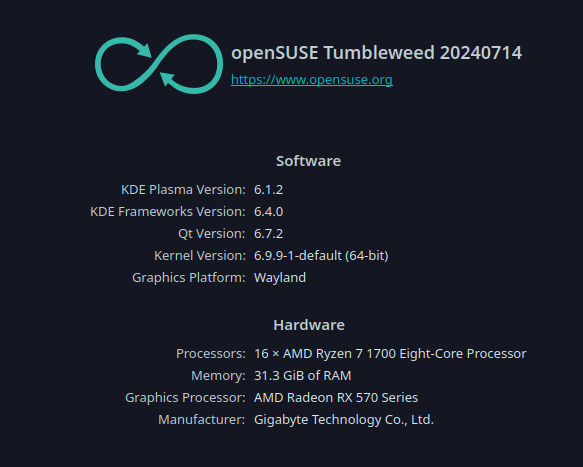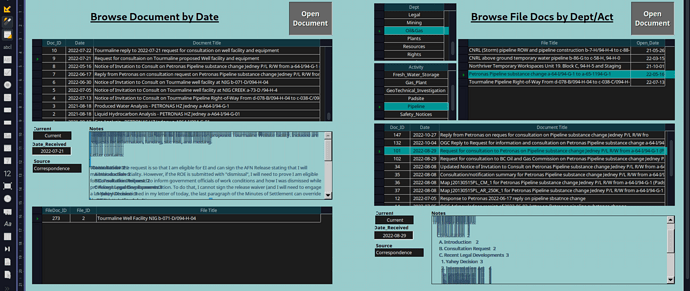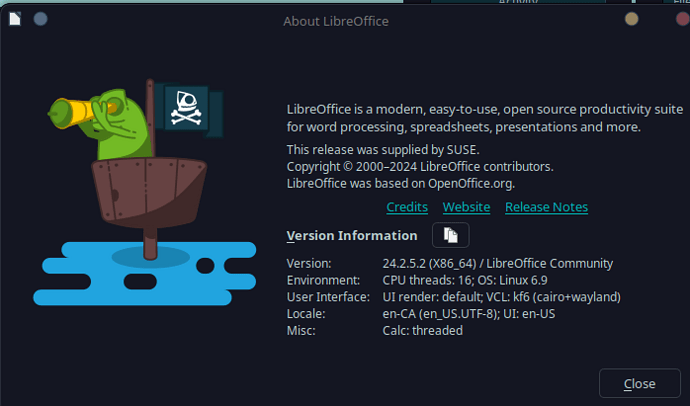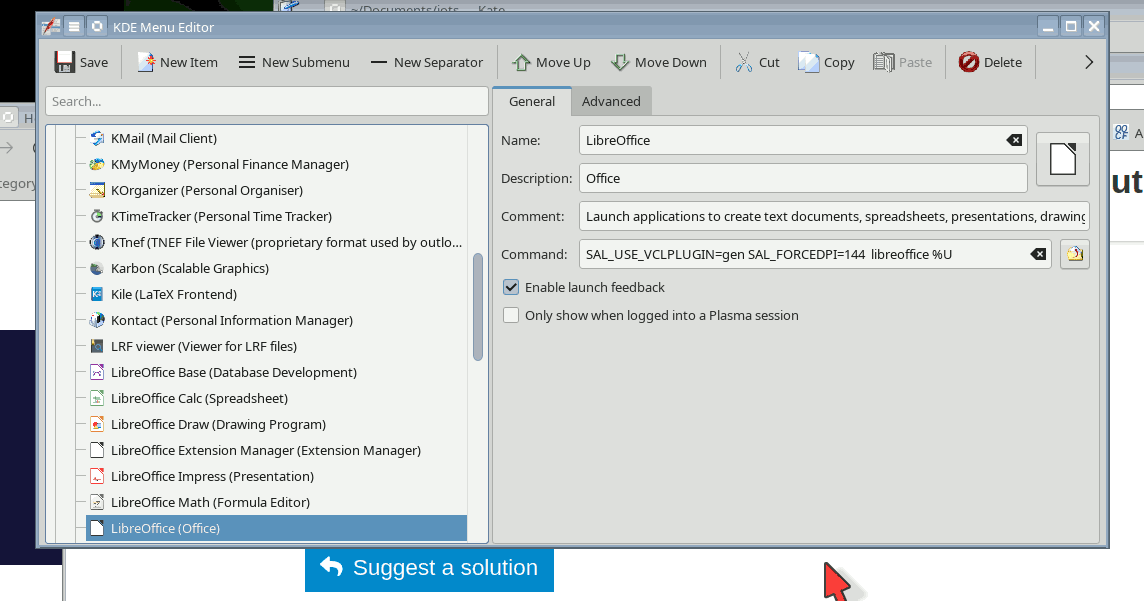I have been working with Mariadb using LO Base . I think it is great. However, I updated my OpenSuse Tumbleweed today with all of my packages. Yes, LO as well. I went into one of my LO Base forms for a database and found several problems with text boxes (which I use to display a history entry).
- Background colour selection is gone leaving a transparent text box (font colours still work).
- The text box does not refresh when viewing more then one history entry and overwrites as a result.
- When vertical scrolling is used, text smears. This occurs with arrowing down in a multiline box as well.
To note, all of these effects are noted with a Memo [MEDIUMTEXT} table data field (entry required, length 16777215). I am not certain if that is relevant.
The glitch literally leaves data (History entries) unreadable. Has this been noticed by anyone else? Is there a work around?
I have attached a screenshot of a form with a couple of text boxes, my LO info and my opensuse info.
Thanks in Advance - Richard