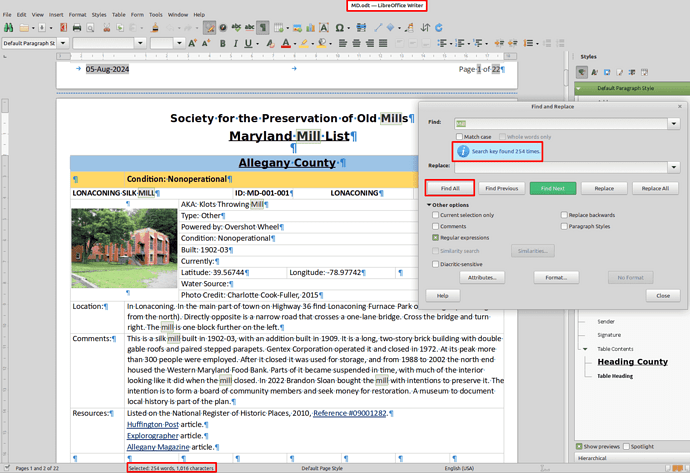Despite having the 24.2 Writer Guide and searching this site I am unable to figure out how to do a global Find in Writer which includes all of the text in all of the tables in my Writer document. What am I missing?
Tables are part of the text flow. Consequently, unless you inserted your tables in “alien objects”, Find should scan them.
Attach a sample file for in-depth analysis.
The link below is to the file where I encountered the problem. I am in the process of converting 63 Microsoft 365 Access files from the cloud to Writer to divorce then from the cloud. The file is just the beginning of what will grow to about a 250 page Writer file, which will be posted on the SPOOM site (spoom.org) as a PDF export. I was searching for all occurrences of “photograph.”
I am not sure to understand correctly your question because of different typographical conventions between US and Europe (and they also vary across countries) relative to quotation marks.
In the US, punctuation moves inside the quotation, no matter the semantics, while in Europe quotation marks surround what strictly is quoted. This means that punctuation (or note anchors, …) will be positioned outside the quotation (at right of right mark) for an isolated word or group of words. But, if a full sentence is quoted, the final punctuation, which is a part of the sentence, is included inside the quotation.
All this lengthy introduction to tell that searching for “photograph.” (with dot included) yields no match in your document while “photograph” (without dot) hits on 13 occurrences.
My apologies - this really has me flummoxed. Yesterday this was a problem while this morning it is not. Nothing has really changed - I haven’t even rebooted, although I did restart Writer yesterday.
Next time I encounter a problem perhaps I should wait a day to see if it continues. Things could be worse - at least I’m not using Word.
Maybe you toggled some options.
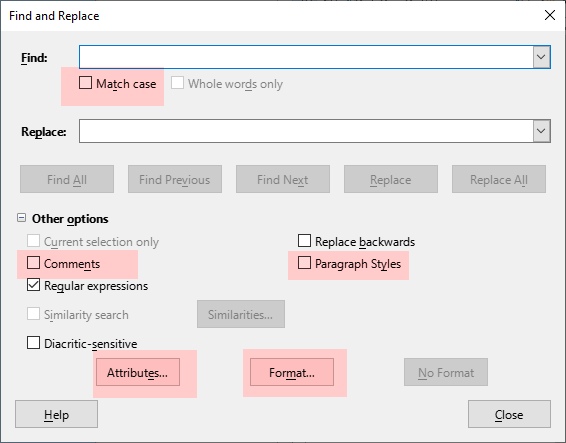
I didn’t toggle any options - if I had wouldn’t those options and the problem have persisted? I do have a number of programs running while I am doing this work. That includes two or three files open in Writer, one open in Calc, the file I’m converting open in Microsoft 365 Access, three files open in Vedit (my programmer’s editor), multiple files open in Acrobat Pro, several tabs open in Firefox, and sometimes at least one image open in Corel Paint Shop Pro Photo. I wonder if having so much happening at once on the computer caused a problem.