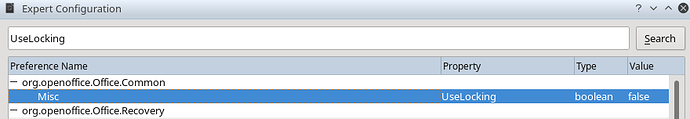Is there a SIMPLE way to totally disable the “Lock” feature in all libre office files for Windows 10.?
Hello,
if you mean the creation of .~lock... files, you can disable using:
Tools -> Options -> LibreOffice -> Advanced -> Button: Open Expert Configuration. Search for UseLocking and set the Property Use Locking in Preference Name org.openoffice.Office.Common\Misc to false (double click the entry to toggle from true to false)
Be warned: Nothing will prevent the file being opened several times and you’ll not get any notice
Hope that helps.
If the answer helped you to solve your problem, please click the check mark ( ) next to the answer.
) next to the answer.