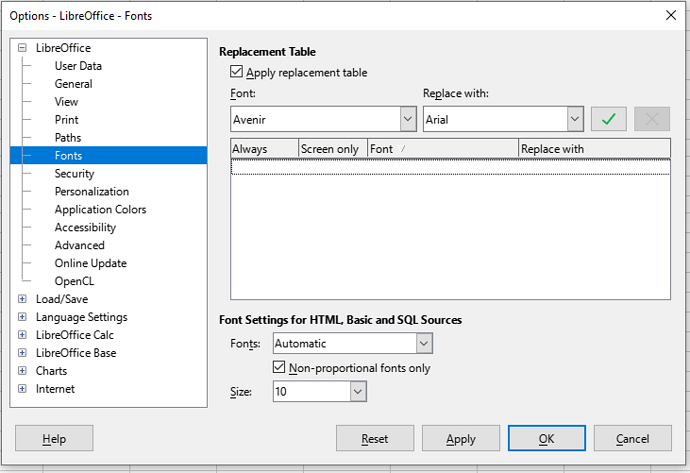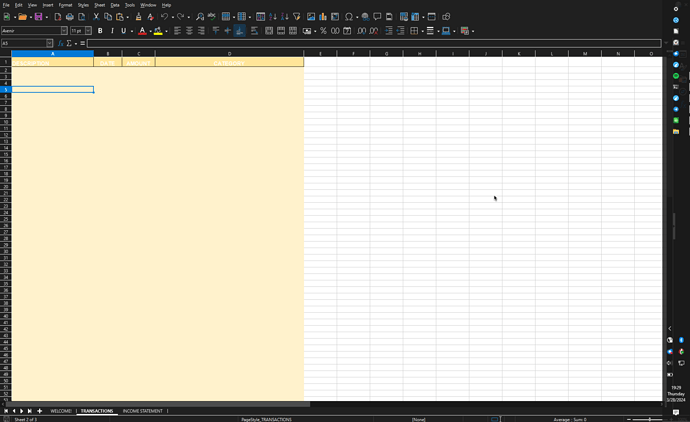Thank you so much.
Apologies for my misunderstandings, as I said I have very minimal experience with sheets or excel to begin with.
I also have never done bookkeeping, so I am learning two skills at once here.
A good handful of what you said did go over my head.
I also do agree with how it adds expenses to income unless you precede with a minus. That is a terrible design choice.
What exactly is the cause for these import issues?
Is it Google Sheets not exporting it properly, or is it Libreoffice not importing it correctly?
Also is there anything I can do to prevent this from happening again in the future? Or any repository of templates people post that do work great with Libreoffice?
Also thank you so much for your sample. It looks great!!
Not sure if I am sticking with this template, but will definitely play around with it to learn. I am open to other suggestions. I am not a big business, and really don’t need anything crazy. I just need to track expenses for my CPA for tax season write offs, as well as my income which is commission based. I would like to add notes and stuff to transactions.
Figured this template is a good base point though.
And as far as Gnucash goes, I have looked at it briefly in the past, but never used. My CPA suggested I use Excel for now, which I would prefer to do because it is also teaching me Excel skills.
I obviously am preferring to use Libreoffice over Excel that is why I am here.
I do have one more big question though, if I export this document in .ods will it export into Excel and Google Sheets perfectly? Or any document for that matter?