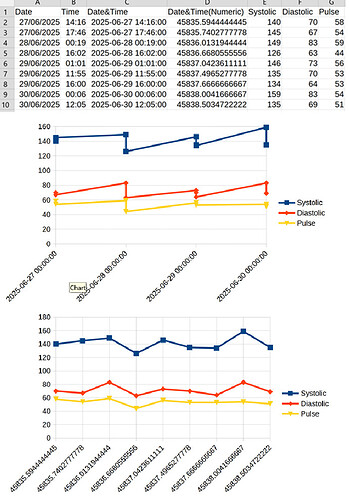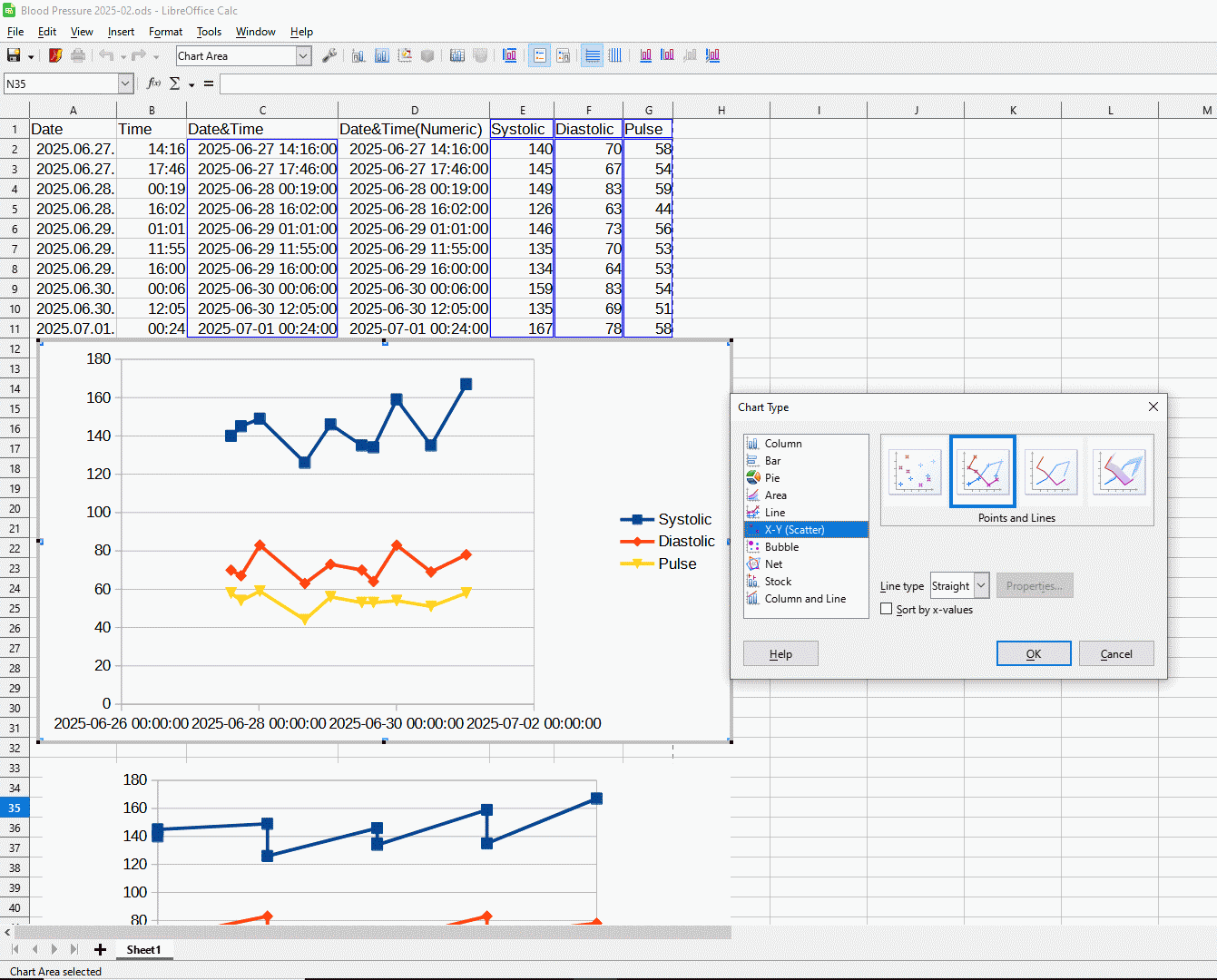I have a spreadsheet that I want to display as a graph. (Points and Lines)
If I select columns C (Date&Time), E (Systolic), F (Diastolic) and G (Pulse).
I get the first graph below.
It appears to have ignored the time, so every reading shows at midnight.
If I select columns D (Date&Time(Numeric)), E (Systolic), F (Diastolic) and G (Pulse).
I get the second graph below.
which separates the readings, but is also useless, as the x value labels are unreadable as dates, and the x intervals are all identical rather than based on the date and time.
How can I get it to show the reading proportionally across the graph, with the dates as the x value labels?
LibreOffice version: 25.2.4.3 (X86_64) LibreOffice Community
Build: 33e196637044ead23f5c3226cde09b47731f7e27
OS: Windows 11 X86_64