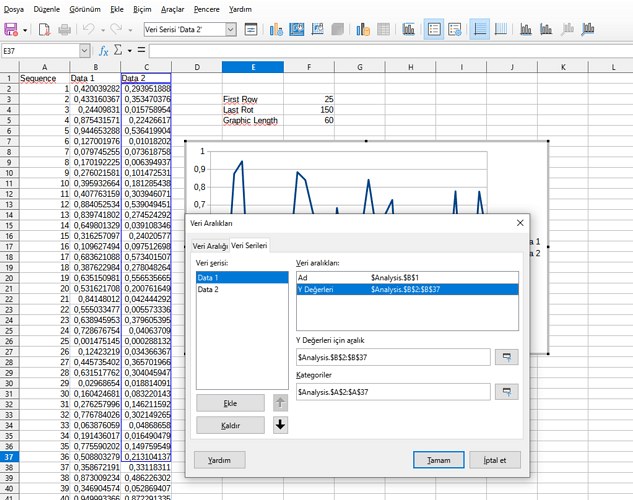I have a huge data set. I examine this set in some interval on graphic.
But I want to give the start row and length of the graphic as a variable.
Let say the interval in the screenshot start from 2nd row and end to 37th row.
I want to start row number from value of cell F3 to F4 whatever they are.
Can i do that?
If I can write indirect value to $Analysis.$B${F3}:$B${F4}, it is ok but I don’t know right syntax.