Hello, as you can see the toolbar is completely misplaced, is this a bug?
Possibly Bug 140857 - LibreOffice’s Tabbed Ribbon UI on macOS background displayed incorrectly
I think the bug is on the graveyard since there’s isn’t any valid pictures that show the problem. Could you post my photo please? I don’t have an account, plus I’m not a developer so creating one would be useless. Thank you
Comments 1 & 2 on Bugzilla have images similar to yours. It is normally sufficient to just add yourself to the CC list to be updated when something is added and to show interest in having bug fixed (you are on CC list now by posting to the bug). The developers are volunteers so they can choose to work on what interests them but they do look at numbers on CC list.
Workaround. You can enable the menubar
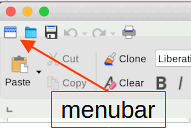
which would allow you to either access menu items you might not be able to access, or to change the User Interface (View > User Interface) to a different type, e.g. Standard.
Honestly if I click that icon nothgin happens
It might not be that icon, but that is where Menubar normally is in tabbed interface, look for tooltip Menubar. It should toggle display of the menu. With the menu accessible you can change to a different interface.
There is something wrong there, clicking on the Menubar icon should toggle visibility of the menus.
- Check system requirements, Documentation/System Requirements - The Document Foundation Wiki for your version of LO.
- Check First steps to take before submitting a bug - The Document Foundation Wiki
If OK then you could post a bug about Menubar, How to Report Bugs in LibreOffice - The Document Foundation Wiki
On an earlier resolved bug, tdf#53282, a workaround was:
Workaround: Double click on the window's title bar to maximise the window (like 'full screen' in earlier OSX versions).
This issue has collected quite a few duplicates in tdf#127610
