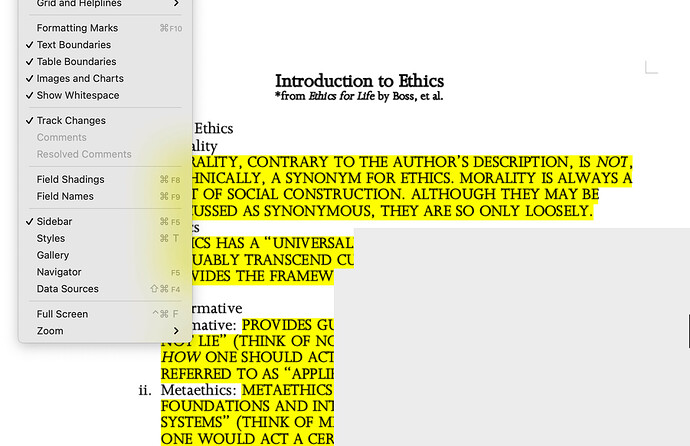I know this has been posted before, but it’s just as others have mentioned… blah blah blah. It’s just so frustrating. I used LO for years and then this started happening when I was writing. I just gave up and moved on the the free MS Word my school offers teachers. But… I hate it. It’s just bleh. So I thought, well, I’ll try again… nope, still gray boxes. I unchecked “Field Shadings,” which seems to fix this for a lot of folks, but no luck.
I’m on OSX 11.2.3; LO 7.0.5.2
Here’s a screen shot of what I’m always looking at… Please don’t make me go back to Word!