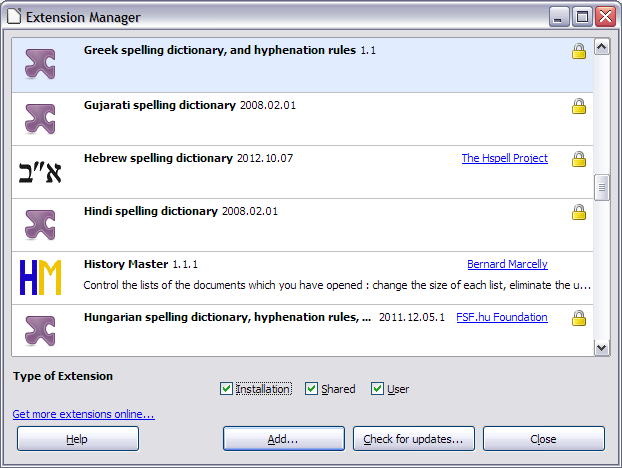Hello I just installed a fresh copy of libre 4 in my macbook but as it happened before with libre 3, I can’t use the Greek spellcheck.
I don’t know what I did wrong I though I selected Greek spelling while installing, but maybe I’m getting confused with the windows version I installed recently on my desktop.
If I haven’t installed Greek spellcheck, how can I do it now?
Last time with libre 3 I just installed an extension I had from open office 3 and it worked like a charm, but it is a surprise to me that I can’t find any extension for libre office.
In windows version everything works.
as a side note I installed the English versions, because I prefer my UI to be in English.