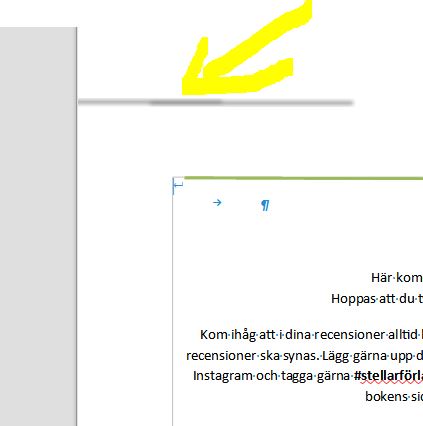Hi!
Please help with this gray line in all our documents we open. Do anyone knows why?
Best regards Ulrika
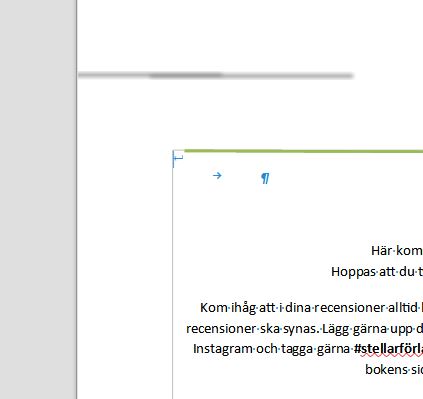
Hello,
the green line graphics object (which by the way is added twice in your header) is defined using a shadow:
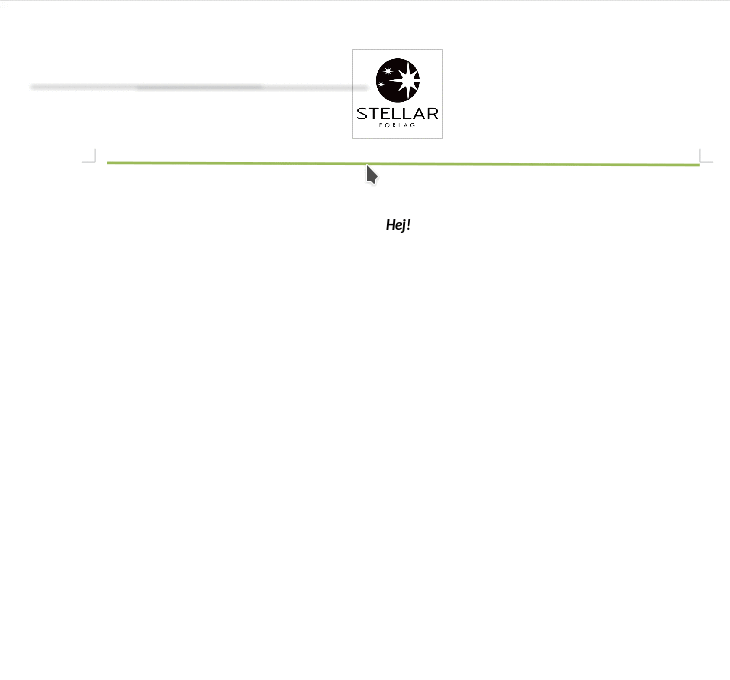
Note(s):
- The animated GIF shows the situation in which one of the superfluous green lines already has been deleted.
- It is recommended to use ODF format and to only save in foreign formats to transfer documents to third parties being unable to read ODF format (MS Office is capable to open ODF format).
Hope that helps.
In addition to @anon73440385’s answer, don’t use Drawing objects for things which would be implemented with paragraph borders. Drawing objects will not follow text flow (or rather in strange ways for casual users).
In Rak 16 case, a top border in the Footer* paragraph style (with a suitable padding/spacing distance) would have been much better and reliable. I don’t know to what usage are put Rak 1 and Rak 2, so I can’t give advice.
Also avoid spacing vertically with empty paragraphs. Again, a suitable customization of Indents & Spacing for Footer would have made a better job.
Don’t use line breaks (like in the first line of the first paragraph) for spacing. They have another meaning for Writer while formatting paragraphs.
Thankyou so much! It solved the problem.
Thankyou! It is just one page. I attatch the file here and I have:
Version: 7.1.0.3 (x64) / LibreOffice Community
OS: Windows 10.0
Locale: sv-SE (sv_SE); UI: sv-SE
Brev_STELLAR.docx