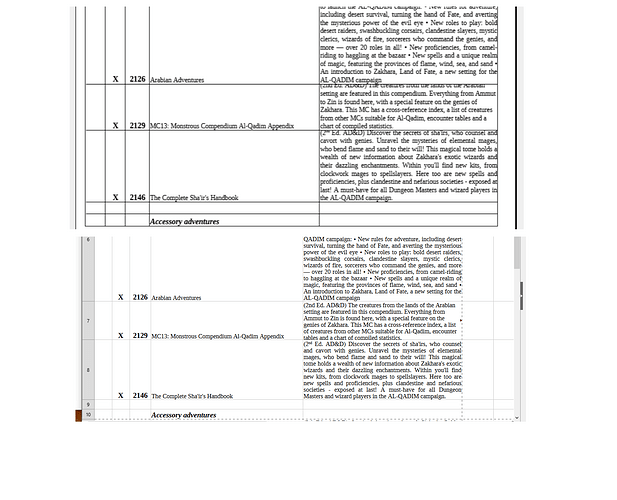So I made a list of a set of items I am collecting. There is one column which contains descriptions of the items and has various row measurements. I got everything set up and looking nice and when I went to print many of the gridlines are misplaced. They are intersecting the text in the field and when I move them so that this does not happen then there are empty gaps in the field above the text in the original document. Why are the gridlines not in the same place in the printed version that they are in the original?
Please attach a sample file, reduce the size as much as possible without private information, and paste the information in Menu/Help/About LibreOffice, there is a copy icon.
The bottom one is the calc document and the top is how it looks like when I print to pdf. If you need anything else let me know!
Version: 24.8.4.2 (X86_64) / LibreOffice Community
Build ID: bb3cfa12c7b1bf994ecc5649a80400d06cd71002
CPU threads: 12; OS: Windows 10 X86_64 (10.0 build 19045); UI render: Skia/Raster; VCL: win
Locale: en-US (en_US); UI: en-US
Calc: CL threaded
That is a screenshot, not a sample. Nevertheless, it seems that print grid is turned on. Click Format > Page style > Sheet and, under Print, untick the box Grid
What about the zoom level?
I want the grid to print. I just want it to print in the correct spot and not on top of the text.
I will check that and make sure all is as it should be.
If it will help I will post a sample when I get home. I thought the screenshot would suffice.
I have experimented with printing to a couple of different pdf printers and with a few different versions of LibreOffice. It seems the overlap with the grid lines when printing to pdf is confined to 24.8, I don’t see it in 24.2, nor in 25.2 (pre-release). The file also seems to ignore default paper size in LO and Adobe when printing with Adobe Acrobat X
.
A file created with 24.8.4.2 but opened in other versions also has the issue of printing text over the grid.
.
PrintGrid116693_24-8-4-2.ods (10.5 KB)
PrintGrid116693_24-8-4-2.pdf (33.2 KB)
Same or worse with Export to PDF
ExportGrid116693.pdf (20.4 KB)
Maybe revert to 24.2 or try pre-release 25-2
I did not test on 24.8.3.2, maybe that is OK.
Thank you very much!! I will change to one of those. I am so glad to have a solution for this!
I just tried 25.2 and the problem persists. I will try to revert to 24.2 tomorrow.
Sorry, the problem exists in 25.2.0.2; I tested on 25.2.0.1 which was fine.
Bug posted Bug 164744 - Printing or Export to PDF Text is pushed up over grid lines on multi-line cell
Thank you very much for the clarification.
I downloaded this version and am still experiencing the issue. I will try 24.2 and see what happens.
Version: 25.2.0.1 (X86_64) / LibreOffice Community
Build ID: ddb2a7ea3a8857aae619555f1a8743e430e146c9
CPU threads: 12; OS: Windows 10 X86_64 (10.0 build 19045); UI render: Skia/Raster; VCL: win
Locale: en-US (en_US); UI: en-US
Calc: CL threaded
Note my comment that a file made or edited in 24.8.4.2 retains the issue when opened in another version of LibreOffice.
Aww man…I completely missed that. Thank you very much. So if I copy the contents of the file and paste it into a new document in 25.2 that should fix it, right? I feel like it should but I would rather ask a dumb question than waste more of my time trying stuff that won’t work.
Well that didn’t work. Is there some way to transfer the contents of my documents to documents that will print correctly without retyping it all?
Paste as unformatted text?
[Edit]
If you open the spreadsheet in one of the non-affected versions, you could select the ranges and press Ctrl+M to clear direct formatting. Reformat the cells and they will export OK
Thank you. I will try this and let you know.
So I have this version installed:
Version: 25.2.0.1 (X86_64) / LibreOffice Community
Build ID: ddb2a7ea3a8857aae619555f1a8743e430e146c9
CPU threads: 12; OS: Windows 10 X86_64 (10.0 build 19045); UI render: Skia/Raster; VCL: win
Locale: en-US (en_US); UI: en-US
Calc: CL threaded
I typed up an entirely new document. When I went to print preview the grid lines were still intersecting the text.