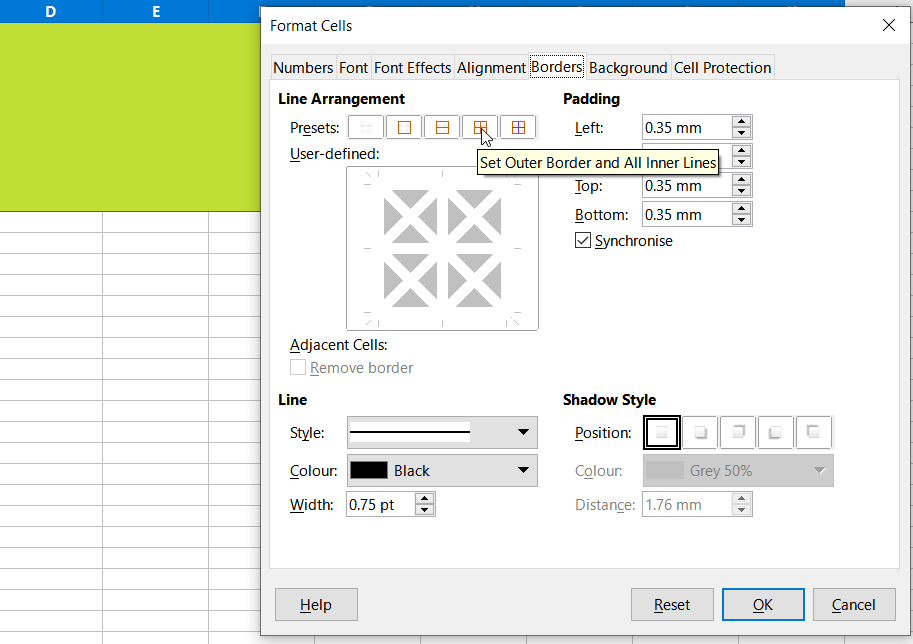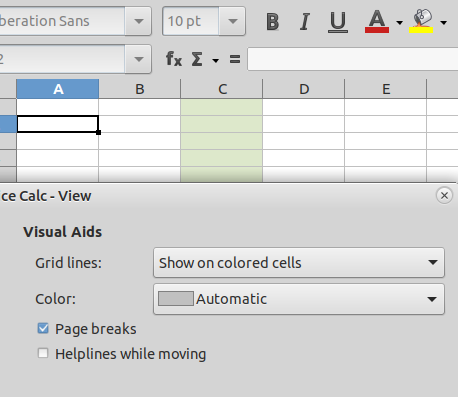There are grid lines on the calc spreadsheet. When I set the background color of some columns, grid lines disappear from these columns. What should I do to have colored columns AND grid lines on them?
You could add borders to them.
- Select the cells, click the Toolbar icon and select the “grid” image.
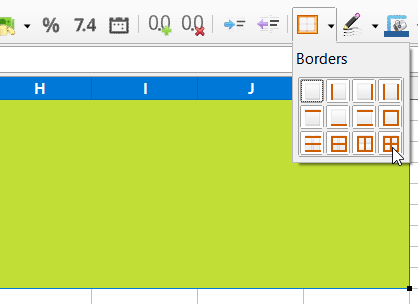
- Select the cells, click Format > Cells (Ctrl+1), select the Borders tab and click the “grid” icon, OK.
This is tedious to do frequently so you can create a style. Select a cell with the coloured background and border, then in the sidebar, open the styles pane. Click on the icon at the top with the tooltip Create style from selection, a new dialog will open, give the style a useful name, e.g. RuralOffice and click OK. In future if you double click on your new style name, your selection will gain the same border and background.
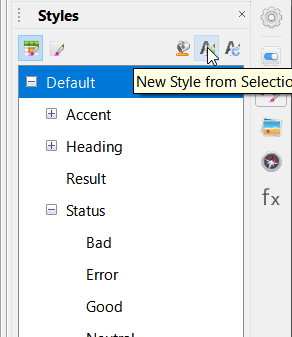
Custom styles seem to get distributed alphabetically in the list.
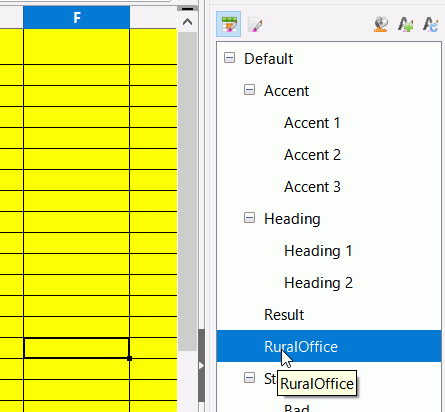
See also options under Options|Calc|View|Visual Aids|Grid lines.
@EarnestAl : I don’t need borders, I need grid lines.
@mikekaganski : Tools|Options|Calc|View|Visual Aids|Grid lines doesn’t work on colored columns, grid lines aren’t visible.
Thanks @mikekaganski. It never worried me as coloured cells were not a huge part of my spreadsheets so I never thought to look for a different answer. I’ll remember that. Cheers, Al
Thanks a lot!
wonderful.
Dear LibreOffice, hiding the grid lines due to background colour is counter-intuitive, confusing, and inconvenient (to me, anyway).
What I would propose is showing the grid lines by default (with the option to hide them in configuration). And, the FIRST time someone selects a background colour, why not put up a prompt? “Show Or Hide grid lines for coloured cells?”, with a radio button, that sets the configuration.
Thank you.
Dear @JamesEadon:
- This is not a place for enhancement requests.
- Changing the default (which would be your request) would assume that more people suffer from this problem, than those who benefit from it. There is no much demand for this - so given that the option exists, why change? And the question - lol, have you an idea how many different options are there in LibreOffice? More than 20 thousands! Imagine every option asking you at the first start?
What about my suggestion, though, the FIRST time you choose a background colour, ever? For a marmite-setting like this, I reckon that my suggestion would be good UX. Else, people have to do what I did, which is hunt through the web to find out how “fix” the “issue” (and this can harm LibreOffice’s reputation, the little things like this). HTH, and apologies for the transgression, sir!

It was in response to that your idea. Every option will find someone, sooner or later, who would think like you - for every single feature. Documentation and sites like this fit better 
Most options are not like this outlier. In this case, the default is bizarre, the very opposite of what one would expect. (I never asked Calc to hide the grid!) So, I argue that, your premise, that EVERY option would require a pop-up, is false. Therefore, for cases like this, a one-time pop-up is user-friendly, and needed. For cases where the default is not counter-intuitive, but more for power-users, then, yes, documentation suffices, in such cases, for power users.
In general, if you’re forcing readers to RTFM too much, and then navigate a hard-to-see user-journey path to the actual setting (in a hard-to-find dropdown box!) then the UX is poor.
I was explaining this to the GIMP guys, too, who seem deaf-and-blind to UX common sense. (Compare it to Krita, which has a more standard UX, e.g. for text-editing, for example).
LibreOffice MUST take UX seriously, else, it will always be considered the NOT-user-friendly Office suit.
You can help:
This is my feedback. If your goal is to make LO more user-friendly, then please listen to feedback, instead of saying to frustrated users, “code it yourself”, which won’t happen in 99.9% of cases. It’s the seemingly little things that put people off. LO does the big things reasonably well.
Remember, computers are supposed to make our lives easier, and forcing us to use a search engine to find the answer to something as basic as this, and then navigate a tricky path to the setting, is a major fail, in my book. Most users stubbornly refuse to read documentation. It’s like a phobia.
It’s just a suggestion. There’s no need to get excited about it.
And you are here on a page called “User questions and user answers.”
So if you want something to change, the only solution is to submit a feature request:
How to Report Bugs in LibreOffice
LOL, I’m not wading through all that documentation, just to suggest a fix.
Regarding the issue discussed in this topic, spreadsheet users have long been accustomed to the current grid behavior.
Let’s look at Excel, for example.
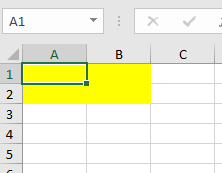
Well, I’m suggesting that, the FIRST time you select fill-background, then you ask the user: show or hide the grid (remember my decision)? Because this behaviour is just bizarre. Remember, the grid is there as a guide, not for formatting.
please start to think about your suggestion! in which way should a piece of software decide wether or not was the FIRST TIME somebody selects something? ( which drölfzig conditional context-menus asking about your opinions about what ! )
so - stop complaining, set the option to your needs, and be happy for the next 20 years or at least as long you dont reset your own settings to default!