I am running the latest LibreOffice update under 64 bit Windows 10. I cannot seem to get the gridlines to turn on. When I use the display grid command, nothing happens. Can anyone help?
The gridlines are very faint, if your screen is too bright you won’t see them, consider adjusting your screen settings.
The default is for 4 dots per centimetre, you can increase that to 10 dots per centimetre for better visibility. Click Tools > Options > LibreOffice Writer > Grid and increase the subdivision value. Note that this will reduce the effectiveness of snap to grid as there will be too many snapping points.
It is worth remembering that this grid is unrelated to the paragraph and line spacing. There is a text grid that can be enabled so lines of text on facing pages will match. As far as I know, that grid cannot be made visible, only the effects can be seen.
This is not grid lines and it is really pretty hard to see the dots building the grid. Here it is after having changed the color through Tools -> Options... -> LibreOffice -> Application Colors in section Text Document and drop down Grid to color Black:
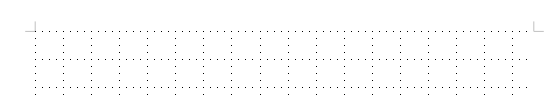
That worked. Thank you so much.
