Hi
I have started using Libre as I have found it is an excellent way of creating pdf forms. One question though, the drawing grid is very faint, how do I make it darker so I can see it better?
Also I have had some issues with objects not snapping exactly to grid and instead of say being exactly 6cm wide, it resolves to 5.99 or 6.01 and I can’t seem to correct it.
Kev

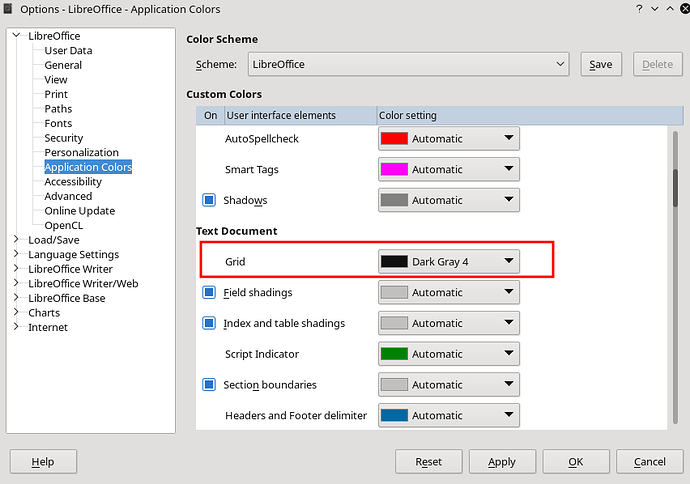
 ) next to the answer.
) next to the answer.