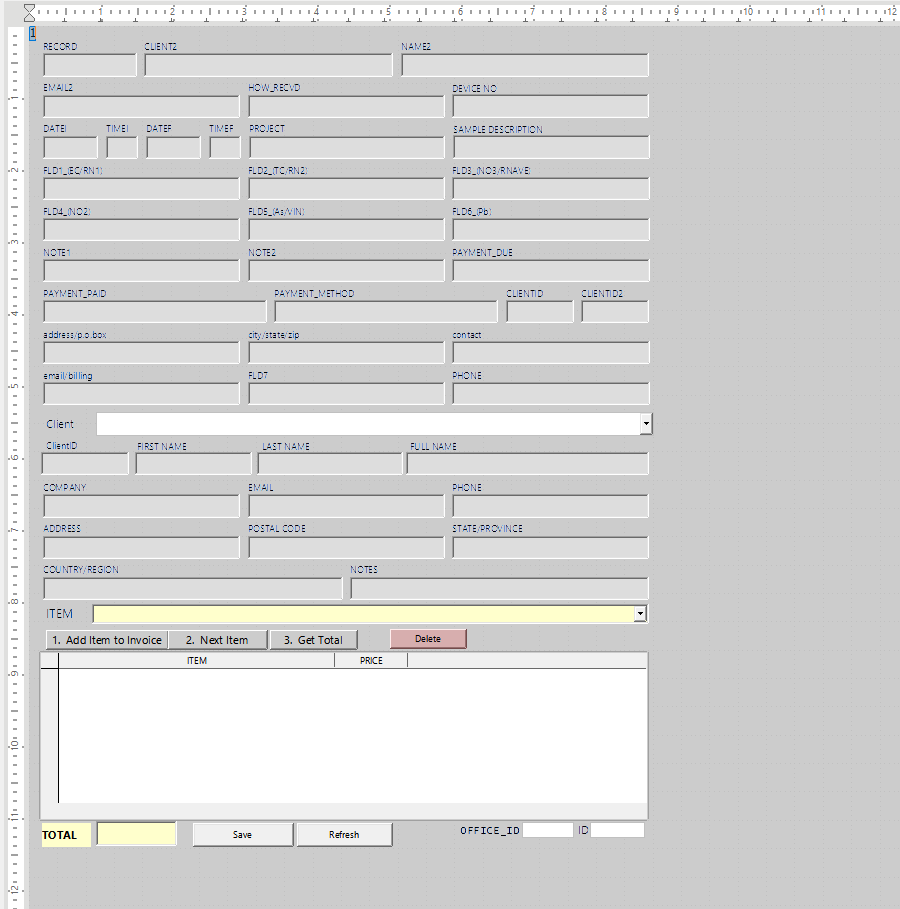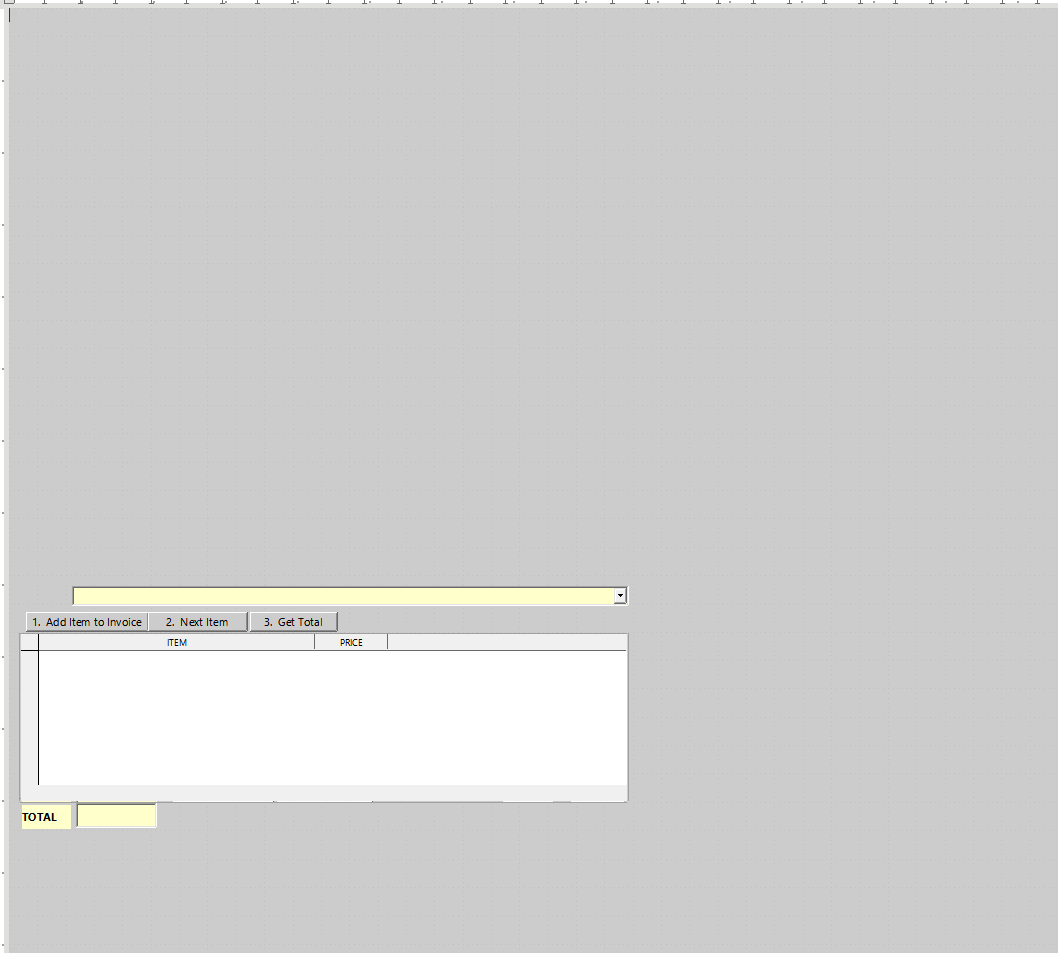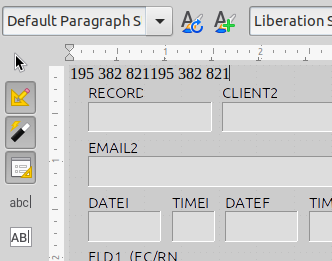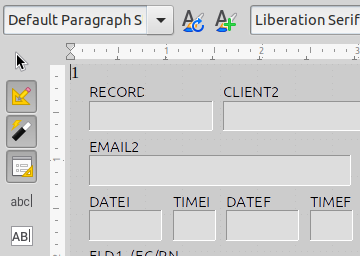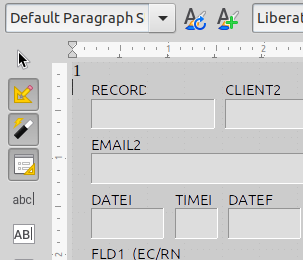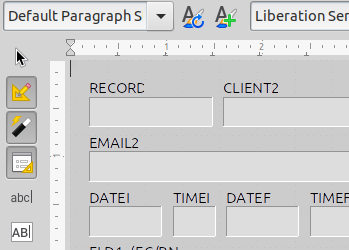Hello,
I’m have a mysterious “1” in the top-left of my form. I’m not sure when it got added, but the issue is, I can’t delete it without deleting half the form. In the images, you can see the before and after of the form after I try to delete the “1” text. Not sure you to remove this without taking the rest of the form down with it. Any assistance will be greatly appreciated.