Hi,
I have an odd situation where there is an erroneous character in the top left of my form, but when I try and delete it the whole form disappears!
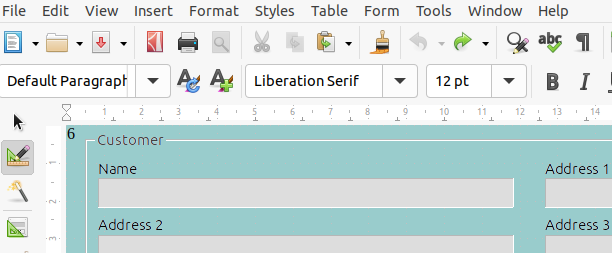
Any ideas?
Thanks!
(edited by ajlittoz to display the image – Why on earth don’t you use the “Slide” tool to insert images?)
