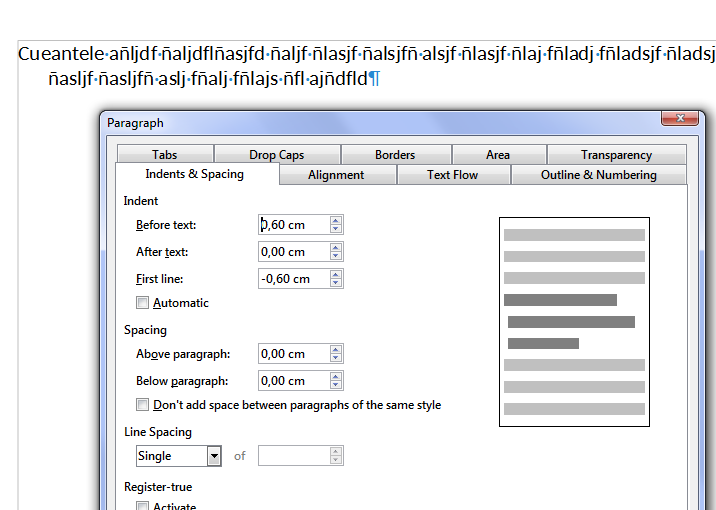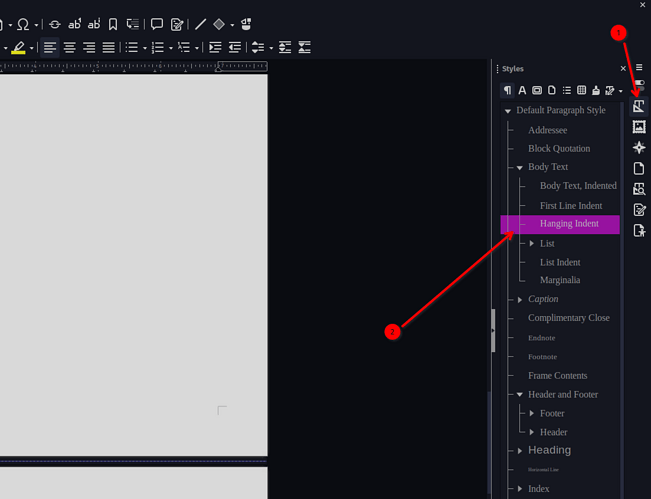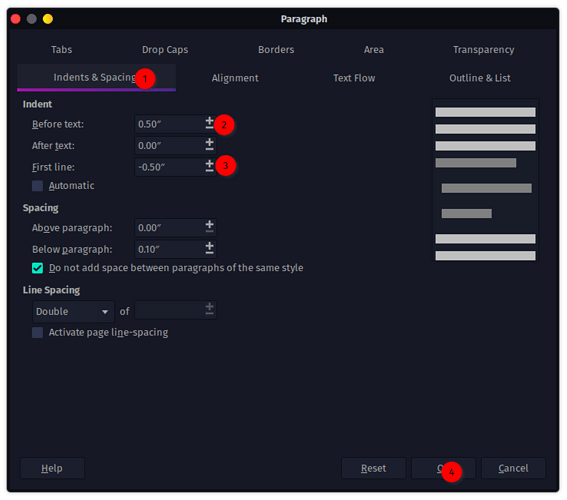Does Libre Office allow for hanging indent in Writer, i.e., in a paragraph, can I indent all lines after the first line?
A more straightforward way, you can also select Hanging Indent from the styles pane. To open the pane, open from left toolbar in default view, or search commands (shift+esc or select from help menu) and search styles. Then go default paragraph styles > body text > hanging indent. Select your text and click hanging indent.
To modify the hanging indent to be more in style (with MLA at least) open the paragraph window through the right click menu. Alternatively, you can also open through the search commands (shift+esc or select from help menu) and search paragraph.
Then set the before indent to 0.5’’ and first line to -0.5’’. W’re basically telling it to indent the whole paragraph forward, and then bring the first line backwards.
If you want to directly modify the indent, you can skip the part of going to the styles pane, and modify with just the hanging indent.
Hope this clears up any confusion to anyone who comes across this online.