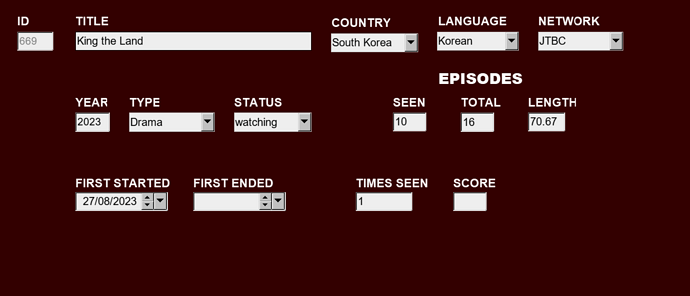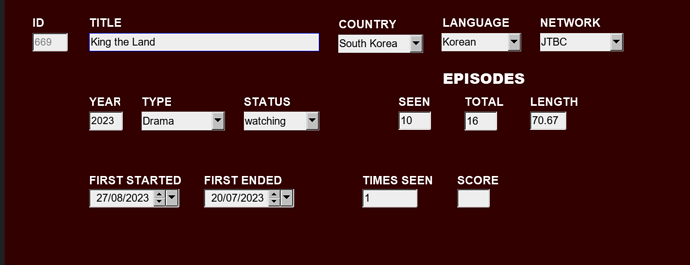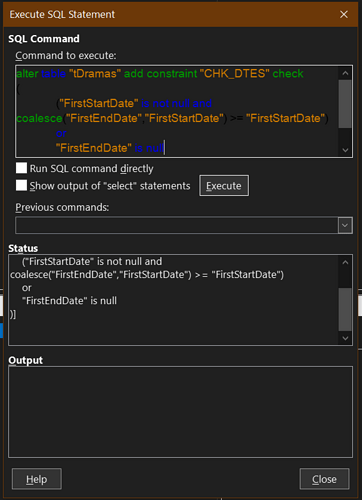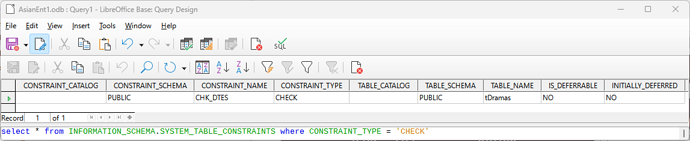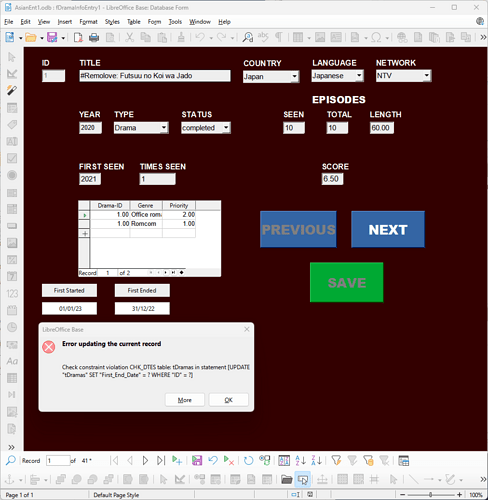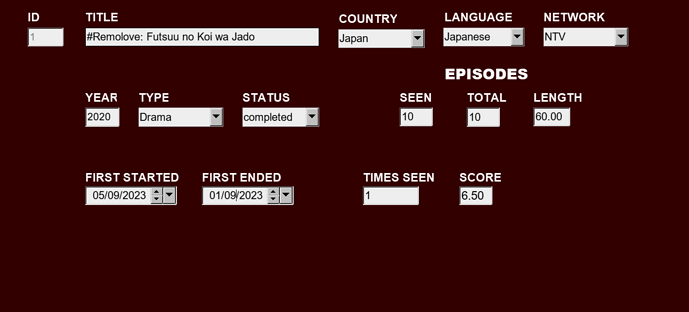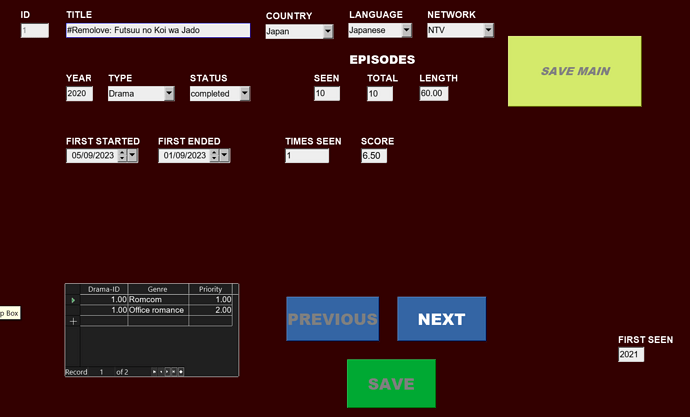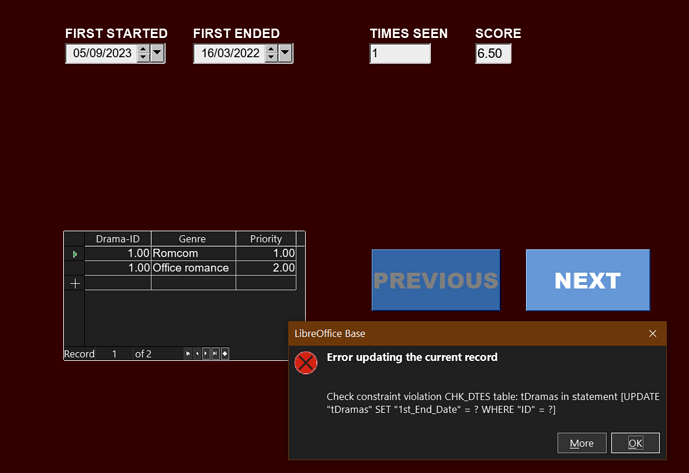Thanks again. As you said, the constraint was not being applied, there must have been data that violated the constraint. I checked this by exporting the table to Calc, and then subtracting “First_Start_Date” from “First_End_Date”. doing this returned the expected “0” or a positive diffference in all but four cases. One was a data entry error, exactly the sort of thing that I’m hoping to prevent with the constraint. The others were those records with a “First_Start_Date” value and no “First_End_Date” value
I downloaded the backup copy I had made before trying the SQL code, fixed the one actual error, made sure the field names matched the SQL exactly, and tried again. Same result. The constraint was not applied, confirmed by the constraint SQL query you supplied. Since the SQL you supplied does work as intended with null values, I take it this means that those 3 records without a “First_End_Date” in my copies entered are actually zero and not null?
I’m happy to start again from ‘scratch’ by doing as you did, adding the 2 new fields and then adding the constraint before adding data to those new fields. But I would also like to understand where I went wrong, since mistakes are great teachers when the reasons for them are understood. I really appreciate your patient assistance, again.