I need to include the header row (ie row 1) in the row range in order to have the column names show up in PIVOT TABLE LAYOUT screen (ie “Available Fields”), but I need to ignore the data in rows 2 thru n. Think column 1 is is ‘Date’ and I need to include only this year’s data in my pivot table but don’t want to delete rows for prior years just yet. Tried selecting the rows from this year when creating the pivot table and then just selecting the current value in first row from 'Available Fieds" to move into the data box (on layout screen), but then your pivot table comes out squirly and the rows of pivot table are out of order. Also tried just temporarily hiding the rows for prior years but that doesn’t work since the pivot table still sees that data. Possible solution would be a checkbox on pivot table creation screen that says “Ignore data from hidden rows” or something like that.
Welcome! Why not take advantage of the ability to filter data directly in the pivot table?
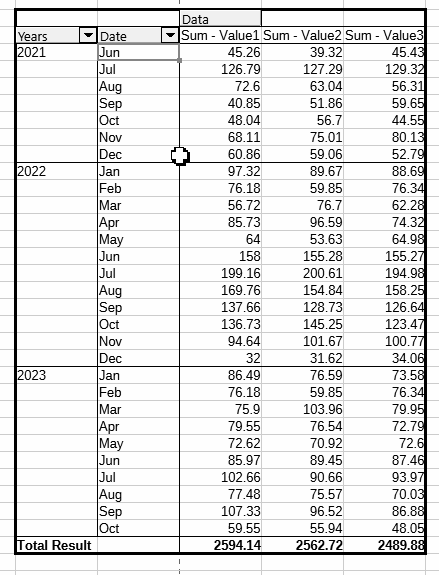
Because ‘Date’ is not in the pivot table. I am aggregating all transactions (ie $) for different accounts. Thus Account is the rows and sum($) is the data in the pivot table
.
So why not add the ‘Date’ to the pivot table?
Just attach a file with sample data to the question, and we will make the necessary settings together with you
Since every transaction is on a different date, then adding date to the pivot table negates the whole point… ie to aggragate transactions by account number. Think accounting books.
No it doesnt…
add the dates to rowfield
in the pivot -output select some date, and do:
⇒ Data ⇒ Group and Outline ⇒ Group: [x]years
I think I’m starting to understand what your problem is - you know too little about the capabilities of the PivotTable. Here’s this phrase
(Thank you @karolus , you also noticed this  )
)
You don’t know that from a Date added to a PivotTable, you can very easily extract its constituent parts - year (and - if need - month)
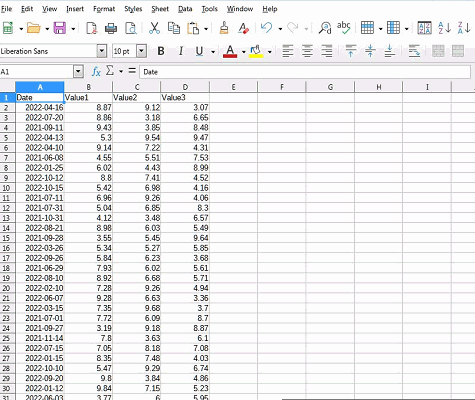
Watched your video. Researched. Learned something new. It works. Seems like an extra step to include date in the “row” and then have to group by year just so I can include the header row in order to see identifiable names in the Pivot Table “Available Fields” panel, but it does work. Thank you for the education. 
