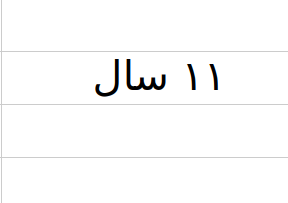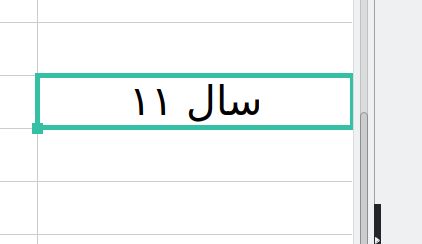Hi.
I’m trying to write a phrase in a cell and everything goes well but when I click enter and it goes out of cell, order of my phrase changes.
additional information:
Version: 7.6.4.1 (X86_64) / LibreOffice Community
Build ID: 60(Build:1)
CPU threads: 8; OS: Linux 6.6; UI render: default; VCL: kf5 (cairo+xcb)
Locale: fa-IR (en_US.UTF-8); UI: en-US
7.6.4-2
Calc: threaded