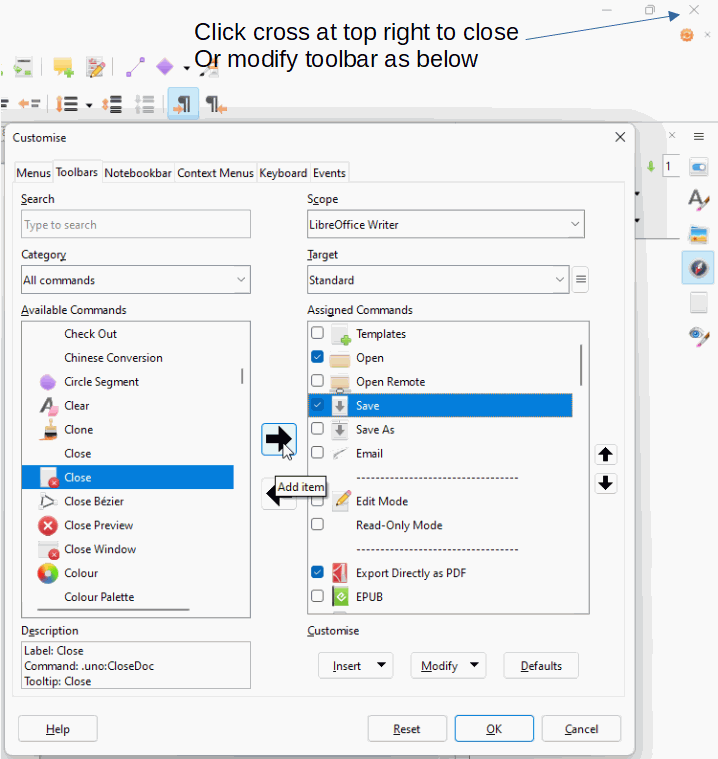Is there any way to add “Close” to the Tool bar?
It is in the drop down under File, but I would also like it on the tool bar.
In Word when you save a document it always suggest the top line of the document as the title. In LibreOffice I always have to re-type this. Is there any way to automate this?
Thanks
Arthur