Every time I open a new document, I find a header and footer have been added. I delete them but find they are still there. Is there any way to open a new document without these?
To get a relevant answer, improve your question (= modify it to add information and details). Mention OS name, LO version and save format.
- Describe how you delete your header and footer.
- “Open a new document”: I assume you mean a blank new one; how do you do that?
- Have you modified the factory default template? As shipped, it has no header nor footer.
Every time I open a new document, I find a header and footer have been added. I delete them but find they are still there. Is there any way to open a new document without these?
I am using W11 - LO version 7.6.0.3 - save format Docx.
- To delete the header, I click the plus next to the heaser marker "Header (Default Page Style). From the drop down I select “Delete header”. If I then click the top of the document, the header reappears.
- To open a new document, I just select Create:Writer Document from the left menu.
- I have not modified the factory default template. I simply open Writer and the blank document has a blank header and footer which pushed my cursor down 2cm. To get my cursor back to the top, I drag the left ruler up, but I have to do this for every new document.
This is not at all a solution to your initial question. Please, edit the initial question to add what you reported here and delete the “non-answer”. By using an answer, you flag your question as answered and this appears on the home page. Then contributors could not open your question considering it is solved.
This site is not a forum: it is not configured for a sequential thread for a “conversation”. You have one question and possibly several answers. The site engine reorders the answers according to its internal perception of relevance (therefore the chronological ordering is lost, making the sequence of answers quite difficult to follow if you use them as a conversation).
Please do as I request. I already see two possible flaws in your routine. I need to comment on them in the right place.
When you write:
I just select Create:Writer Document from the left menu
do you mean you create the document from the Windows file explorer instead of File>New>Text Document inside LO?
To edit your question (or answer or comment), click on the pencil icon. If you don’t see it, click on … to unhide extra tools.
There is no pencil icon and there is no … icon. There is no way to edit the original question. Here is a screenshot.
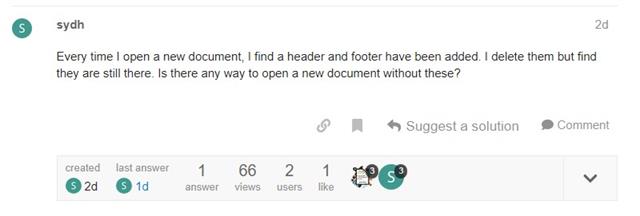
Regards
Syd Hutchinson
(personal details erased by ajlittoz)
From “ajlittoz via Ask LibreOffice” <noreply@ask.libreoffice.org>
To XXXXXXX
Date 29/09/2023 19:16:07
Subject [Ask LibreOffice] [English] Header & Footer deletion
