I want to have a 1" margin, for writing papers according to MLA 9 recommendations. I want to have a header 0.5" from the top of the page, according to the same recommendations. I understand that Writer places the header content within the printable area, and not in the margin. Ok, so in order to conform to MLA I will need to reduce my margin to 0.5" and my header to 0.5". When I do this, I end up with over 1" (appears to be approximately 1.1875" or 1 3/16") of page length on which I cannot write. Yes, AutoFit Height is disabled.
The below screenshot shows what it looks like with 0.5" margin and 0.5" header height:
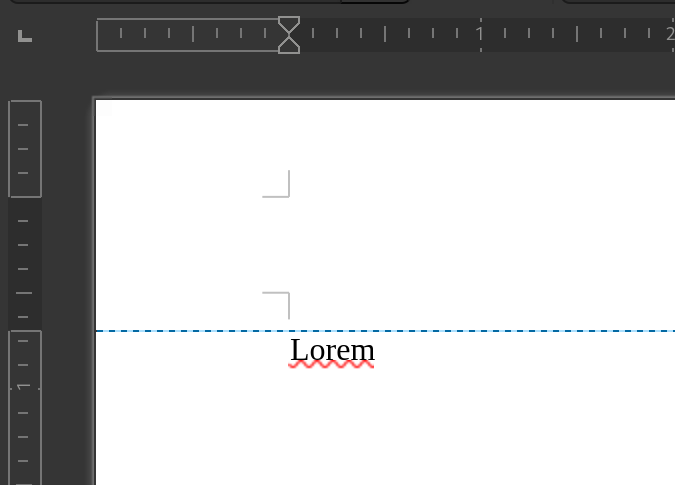
Ok, I will reduce my header size by 0.1875" so that I can actually get exactly 1" of margin, including header. Except the header height box will only accept two digits trailing the decimal point… so my margin is ever so slightly off.
I thought that maybe the digits were only truncated visually and not, in fact, rounded off. I confirmed this to be untrue by setting the margin back to 1" and noticing the difference in how the vertical ruler covers the 1/8" markers (and my -0.1875 adjustment does not) when aligned to exactly 1".
This is driving me nuts and I would love if someone could tell me how I could have a precisely 1" margin, with a header 0.5" from the top of the page. Is it not possible?
I know I’m being sort of pedantic and maybe a little obsessive-compulsive but damn it I want to follow these guidelines to a T if such a thing is possible. I also wish to use Libre Office  . Please let me know if I have missed something utterly obvious and if there’s any other info I can provide.
. Please let me know if I have missed something utterly obvious and if there’s any other info I can provide.
Thanks
MLA General Format guidelines: General Format - Purdue OWL® - Purdue University (see 6th bullet point under “Formatting the First Page of Your Paper”)
Similar question: How can I make the top margin and header add up to a specific length?
