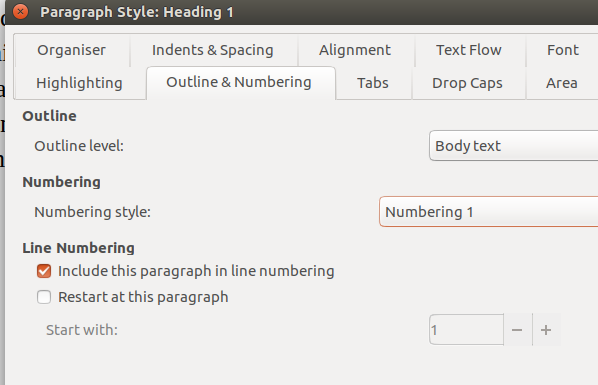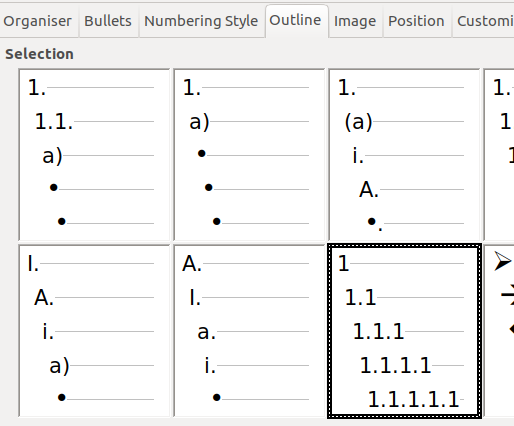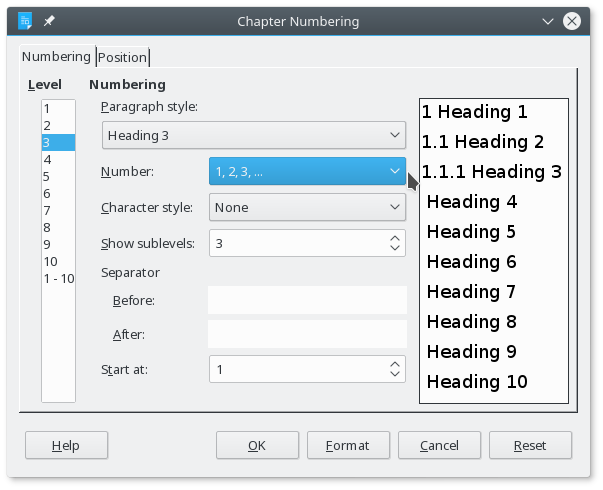I am trying to get the following Heading numbering:
for Heading 1, Heading 2, Heading 3
Heading 1
Heading 1.1
Heading 1.1.1
automatically applied.
I’ve tried the following , F11 for styles & formatting. Selecting each Heading, and selecting modify for each.
Under “modify” I selected , “Outline & Numbering”, then “Numbering X” , where X represents the heading number style. I then select “edit style” and the outline I want, then “apply” and “apply”
But Heading 2 appears as Heading 2 under Heading 1, instead of Heading 1.1. Same applies to Heading 3 & 4.
Can anybody help ?