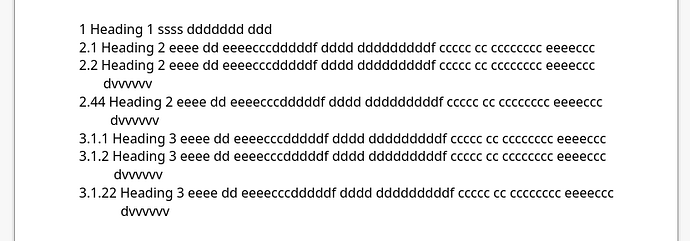Hi,
Writer 24.2.7.2 and .ott (later on the .odt) files in use here.
Heading numbering have Writer stock configuration - it means no modifications were performed, however some are intended.
Up to 3 (in worst case 4) levels of outlining/lists will be used. As of time being I can’t ensure that numbers at each outline (list) level will be one-digit long.
The example heading line will look in document like this:
“1.1.1 This is heading line with paragraph style Heading 3 applied”
All paragraphs formatted using Heading 1 to Heading 3 paragraph styles will act in TOC and lists of objects (tables, diagrams, formulas, etc).
In some cases heading paragraph may have 2 lines, maybe in quite rare cases 3 lines.
How to achieve paragraph dynamic indentation paragraph left side, paragraph first line and all further lines? I mean
1.1.1 Will need less indentation (text left edge) than
12.20.14
For document under editorial works here all what matters is only the distance most right digit to paragraph first character - it should have everywhere same width. When talking “the paragraph” I only mean the stream of text without list numbering component. Logically all these are chapters and sub-chapters.
So far myself tried to achieve the goal by Heading Numbering… means but I was not successful on it. Assigning Heading X paragraph styles to my heading paragraphs activates Ordered List however it selects no List Style. I wonder if I should choose Outline Format instead.
Picture below presents the intention (text block left edge might not be perfect this sample). Sample presents only headings of chapters and sub-chapters (chapters bodies are out of focus). Also the numbering is not continuous as for picture presented - I use shortest possible piece of text to present my concern.
If my understanding is correct the list can’t be used as usually list items are not interleaved with no-list items. On another side chapter and sub-chapter headings don’t have numbering without selection of list style, which isn’t satisfying too.
Edit
I see it may be a bad practice/approach to mix chapter/sub-chapter headings with lists control. It is higher degree of complexity to interleave list items with paragraphs not using list and I should do it
only if really necessary. If logically in this case these are headings of chapters/sub-chapters myself seems to have to navigate only to Heading Numbering… Heading Numbering… dialog has the first setting field Number which I possibly should set to 1, 2, 3 …
I only hope this way it will be possible to get the visual effect as described. Eventually the further component of fix is external to Writer - ensure that chapter / sub-chapter headings always are one-liner. Is this the proper understanding?