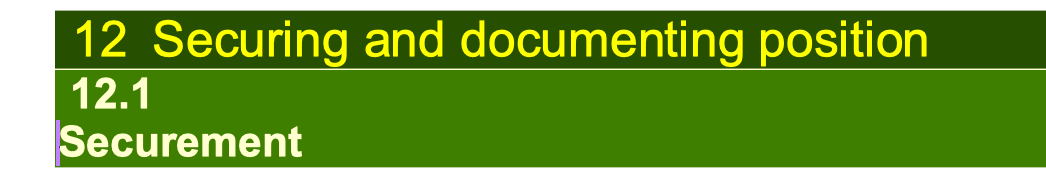LO .7.2, OSX 10.14.6
The attached shows 2 levels of headings. In modifying level 2 the text no longer has a tab space after the number and appears on the next line. I am not sure how this happened or how to Modify Styles re. the numbering + position of the following text.
Heading formatting is defined by the Heading n family of paragraph styles. Thei numbering is controlled by Tools>Chapter Numbering.
In this dialog, Position tab allows to set alignment and tabs for the number and the heading proper. Since you didn’t activate View>Formatting Marks, I can’t tell what is exactly in your screenshot. It is likely that the space or tab at level 2 has bee replaced by New Line. Or else, your Aligned at or Tab stop distance is too short for the width of the number in its font size and heading may have bee wrapped on next line.
When customising Tools>Chapter Numbering, you must care for consistency between font size (as set in the corresponding Headin n) giving the final width of the number and the “geometric” attributes set by Aligned at, Tab stop at and Indent at.
As a rule of thumb, set equal Tab stop and Indent at, keep Aligned at at zero and Numbering alignment Left. These are the most common settings.
You were corrent; it was the ‘Bullets and numbering’ Tab stop position being too short. I was puzzled because I’d actually reduced the previous font.
But thanks,
Stephen
If you adjusted Bullets & Numbering, you’ll be in trouble sooner or later. Format>Bullets & Numbering controls appearance of numbered lists. If you added numbers to your headings with a toolbar button, you’re creating a conflict with the “outline” tool (the one to create chapter headings and the TOC). If you ever have numbered lists in your document, your chapters will never have the correct numbering.
The number counters should be used for a single purpose unless the numbering gets mixed up: Format>Bullets & Numbering for numbered lists and Tools>Chapter Numbering for chapter headings. The latter has additional settings dedicated to chapter numbering common effects not present in the former.
Apologies, I meant the latter, so should be OK.