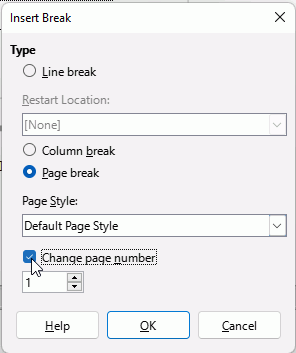Version: 7.3.4.2 (x64) / LibreOffice Community
Build ID: 728fec16bd5f605073805c3c9e7c4212a0120dc5
CPU threads: 8; OS: Windows 10.0 Build 22000; UI render: Skia/Raster; VCL: win
Locale: en-US (en_US); UI: en-US
Calc: threaded
I have been trying to start page numbering on page seven of my odt manuscript.
The numbering currently starts on the title page in the center of the header
I have followed instruction I have found on old posts in this this forum but I have been unable to get this done.
Can someone please take me through the steps to get my manuscript to start numbering on page 7