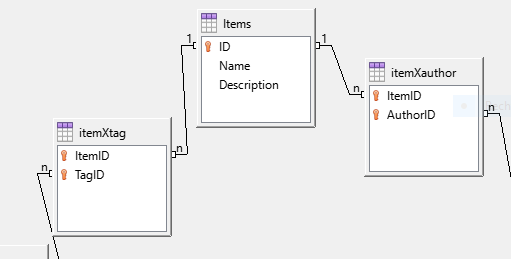Hi all.
I want to use the LibreOffice’s Base software on making a solution for the problem which I describe in the video on the following link:
https://twitter.com/PV28638/status/1655163431094198273?s=20
Still, although I have seen some basic tutorials of using LibreOffice Base, I feel that I can’t actually use it properly on making a full solution, including tables, forms, queries and reports for my problem. Having been discouraged I decided to ask for help, and I created that video in order to provide as much information I can.
Thus I would like to ask, if anyone is able to see the video, understand the issue I want to solve via LibreOffice Base, and if it indeed can be solved, to provide either links to similar solutions, either ODB files containing similar - if not the same solutions - as examples to study, or a video tutorial useful for anyone who may want to learn how to make such or a similar solution from scratch.
Thanks.