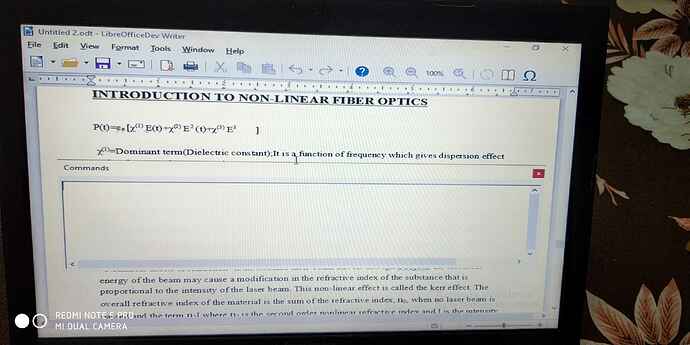actually there is some mishap I suppose coz I was able to see the window of elements earlier,now it seems like I have misclicked somewhere and made it hidden. And pardon me for the wrong tag,it’s writer.
I found the solution (at least for me) in a comment by @AndonRT: close and reopen LibreOffice; then do as @ajlittoz said: Ctrl and double click.
Choose menu View - Elements. If Elements already is active (probably the toolbar was moved outside the screen space), deactivate it and reactivate it.
LibreOffice Help on how to Reattach a Floating Toolbar (not working for me: LO 6.3.6.2; Windows 6.1). 
Do you see the same menu options shown in this image?
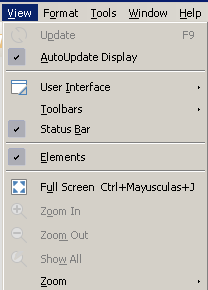
If you want to add more information, you can edit your question. Do not use Answer to comment.
If the answer solved your question, mark the circle to the left.
I guess the version I am using doesn’t have elements option under view menu. The tag is writer.
could you please give me more details how to do it?
You seem to be in full screen mode. Is the elements window hidden behind the main window?
Reduce the size of the main window and move it around to see if the elements are somewhere. Stay in Math. If you click anywhere while this operation, you’ll revert back into Writer and the elements window will be automatically removed.
Once you have located the elements window, put the cursor in the “frame”, i.e. not in the operator list nor on the title bar nor on the drop-down menu; somewhere around the menu will be fine.
Press Ctrl and double-click. The elements are now redocked.
To show the community your question has been answered, click the ✓ next to the correct answer, and “upvote” by clicking on the ^ arrow of any helpful answers. These are the mechanisms for communicating the quality of the Q&A on this site. Thanks!
In case you need clarification, edit your question (not an answer) or comment the relevant answer.
actually there is some mishap I suppose coz I was able to see the window of elements earlier,now it seems like I have misclicked somewhere and made it hidden. And pardon me for the wrong tag,it’s writer.
@LeroyG: I assumed full screen mode because there is no “system” or dock/systray bar on the screenshot. Of course, appearance may vary with OS, but according to icons, I’d bet for some Linux.