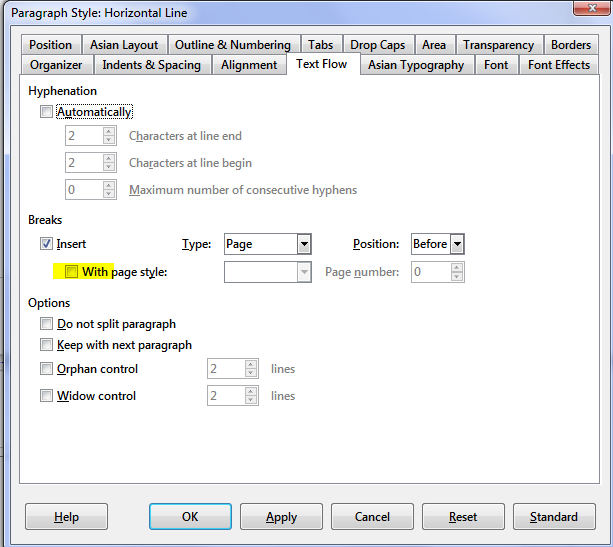Hi Evil Overlord
The simplest way to do what you want is to use the keyboard to enter a page-break. The paragraph (and page) style in force before the break will remain the same. Here are the 3 possible breaks from the keyboard (same keys for both Windows & Linux):
-
Shift-Return / Shift-Enter keys NL (U+000A) Line-break; (any style change will affect the paragraph before & after this break)
-
Return / Enter key CR (U+000A) Paragraph break (any style change will now only affect current paragraph)
-
Ctrl-Return / Ctrl-Enter keys FF (U+000C) Page break (style change restrictions now extend to pages)
Evil Overlord: I can set a paragraph style to page-break-before … but I have to choose a page style to do it
You do not specify the option that you are using to do this, but I suspect that it is Menu:- Insert Manual Break.... I did not know about the Horizontal Line option (thanks, m.a.riosv) so there may well be one, but I do not know of it. My question to you would be “Why do you want to do that?”
The ‘Manual Break’ is designed to allow a change in Headers/Footers through change of page style, and that is one reason to use it. If all that you want is another page, then use the keyboard.