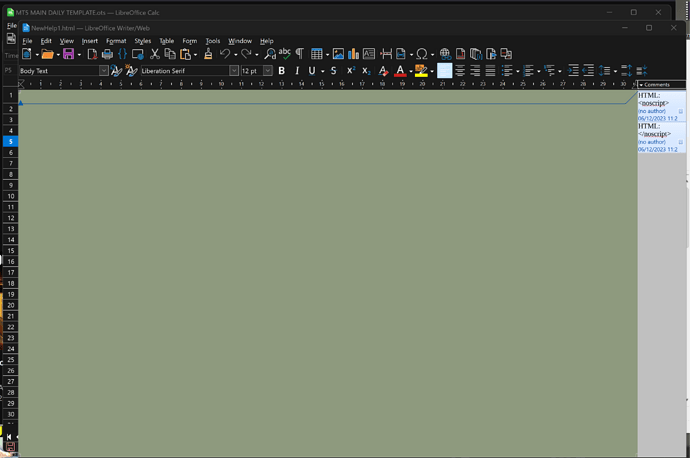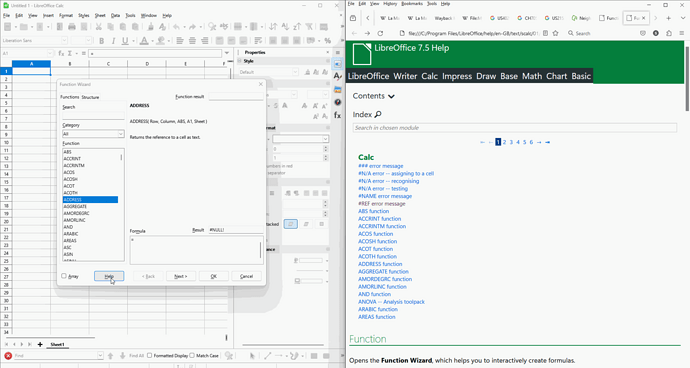I have installed LibreOffice 7.6.3.2 I have been round and round the site and now more confused than when I started. So far all I get is grief, the site is a mess, can’t get any sense out of it.
All I want to do is have help when I try to fix formulas that don’t work, no error codes explanations to help with the process.
The help needs to be installed, OK, how? I am not a coder, I have win office calc experience, but this Libra office leaves me dead on the water.
Any help to install this file would go a long way to stop me from leaving Libra office and go back to MS office.
Just download the localized Help installer what you needed, and install it on the Windows. (you can install more than one localized Helps)
The Help (and the main) installers of the older versions are avalable in the Archive:
https://downloadarchive.documentfoundation.org/libreoffice/old/
The developers suppose that you not need all of the localized Helps - that is the reason why you need download and install it separatelly.:
.
.
Note: The name of the free, opensource office suite is LibreOffice but not Libra… (or you use some other software.)
Thanks for the reply, I tried the below file, what do I do with it, does it do it itself? or where do I put it?
(Attachment LibreOffice_7.6.3.2_Win_x86-64.msi.asc is missing)
Thanks for the reply, I tried the below file, what do I do with it, does it do it itself? or where do I put it?
tried to send a copy of the address to show what I got but it was rejected.
LibreOffice_7.6.3.2_Win_x86-64.msi.asc is what I got, clicked on the file and what? nothing happened.
So the above questions I need answered sorry.
You must download the help file separately and install it separately. It must also match the version of the main program exactly.
The file extension for Windows is always *.msi.
Steps:
Download LibreOffice - Feel free
LibreOffice - Installing under Windows 10 / 11
In addition to offline help, there is also online help.
Good luck!
In your reply, “You must download the help file separately and install it separately. It must also match the version of the main program exactly.
The file extension for Windows is always *.msi.”
Sure, I still do not know how, or where to put it.
Help is what is needed, can you give me directions on what to do with it?
Can you click on the links in blue above? and then try to read!
Just INSTALL the downloaded Help.
Are you using Windows operating system?
Which localized Help you need?
I give up, I will go back to WPS, sorry.
No problem, good luck!
In Windows, files with .msi extension are installation files, double-clicking them or selecting the file and pressing Enter will start the installation process. This should be exactly the same way as you installed LibreOffice itself.
This is a Windows operation, not LibreOffice
This appeared in LibreOffice calc after downloading the file and opening it.
On open, it asked for a program to open it, I chose calc, logic, that is what I want to use.
My guess is that it is not right, I noticed the file downloaded has .~lock.LibreOffice_7.6.3.2_Win_x86-64.msi.asc# extension**,**
Is it an auto install ext, or totally wrong file? The bold entry above is what appeared in my download folder.
My system.
Windows 11 Pro 64-bit
CPU
Intel Core i5 @ 2.40GHz 45 °C
Tiger Lake-U 10nm Technology
RAM
32.0GB
Motherboard
Intel Corporation NUC11PABi5 (U3E1)
Graphics
SAMSUNG (3840x2160@60Hz)
SAMSUNG (1920x1080@60Hz)
Intel Iris Xe Graphics (Intel)
The file opened with the below info.
-----BEGIN PGP SIGNATURE----- |
|
|
The file in bold in your last comment is just a lock file, not the actual file.
I suggest going to the LibreOffice download page and downloading the Help file again. I think the issue is that Edge browser started to install the help but couldn’t finish for some reason.
Try to just download the file to your Downloads folder, don’t let your browser try to install it.
When the download is complete, open File Explorer and navigate to the Downloads folder. The new file should be at the top, double click it.
OK, I will try again, I got that file from the website list. I use FireFox as my preferred browser.
I went to the site and found the help link to download, hard to find as I have a little trouble with the green font. Download and install went OK.
Below I have included a photo.
A simple equation that should return a positive number, in the original form it returned zero. So I tried to fix it and, Select help, and wizard, the photo shows the help screen was green and blank, what are the two small files in the top right corner?
Help opens in your default browser, not in LibreOffice. You can tell it is the local file because it begins something like file:///C:/Program%20Files/LibreOffice/help
Thanks, I’ll check it out.