HSQLDB LibreOffice 6.1.3.2
I have a table “tbl_Caravans” with text fields “Model” and “Length”. As the length is part of the Model ie: MR22ES2 SUBSTRING([Model],3,2) returns the length in feet = 22
Tried using SUBSTRING etc in a Query to provide the length, but I am then unable t sum or count this query field so I thought I would add the field to tbl_Caravans and simply update the “Length” field when the “Model” field is updated on the entry form with no need for an operator to see or use the “Length” field it could be invisible.
I am an ex Access user, frustrated as I would have used an event proc and me.length = SUBSTRING([me.Model],3,2) for this. Can someone simply explain and help with creating the macro.
Mike

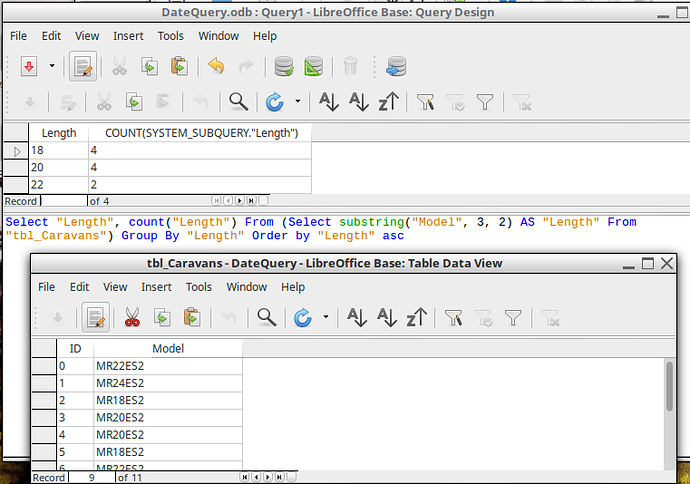
 (upper left area of answer). It helps others to know there was an accepted answer.
(upper left area of answer). It helps others to know there was an accepted answer.