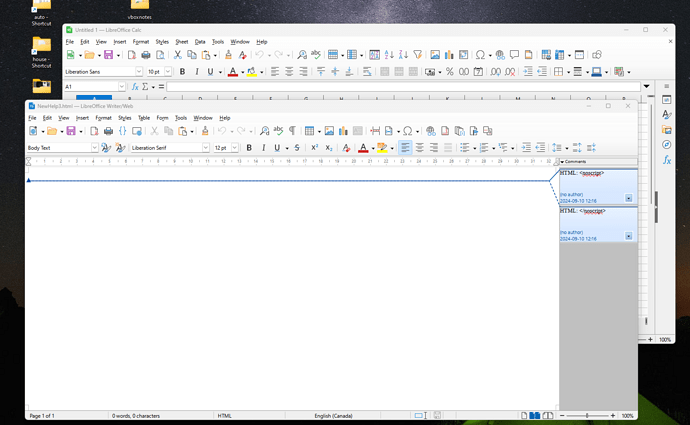Just installed LO 24.2.6 Windows and help file. (Had tried later version but same issue as this)
when press f1 key, do not see the built-in (offline) help. Is not properly configured to point to index.html in install directory. Instead this:
Cannot find in online help any help about configuring F1 key to use browser; in my case, Firefox. LO work fine otherwise.