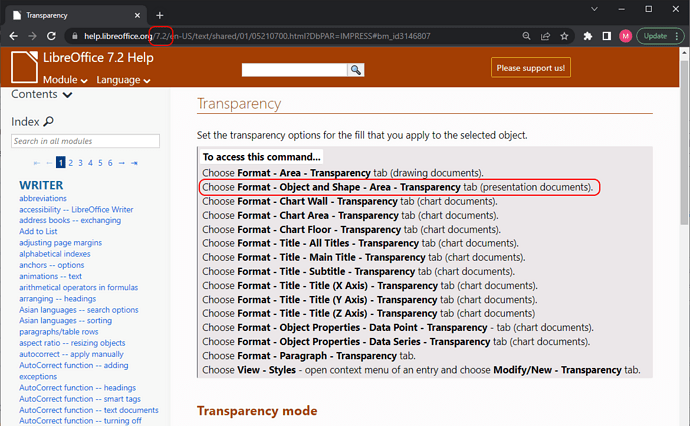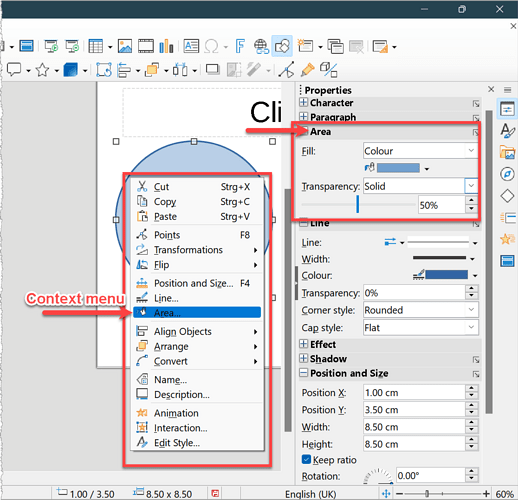Want to apply transparent gradient to a circle object, to emphasize the line. HELP pages says apply a transparent gradient from Format-Area. In Impress 7.2.5.1 (latest from openSuse) there is no “Area” under Format when the circle is selected.
Format Style has a Transparency tab, but it applies to every object in the document–NOT wanted!
What am I missing?
There is Area under Format, just not at the top level: Format|Object and Shape|Area.
And the help tells exactly that:
1 Like
Thank you for pointing to the location I want. I’ll look into making a contribution to the HELP document to clarify.
There are two three options.
-
the context menu (right-click on the circle) and select the Area.
-
in the sidebar (
Ctrl+F5) at Properties and there select Area and Transparency.
-
Look at the comment of @mikekaganski
Thanks to H also.