I have very often in Calc sheets many cells looking like
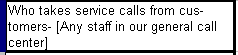
I need to add a line break before the “[” and use a bold format for all between and including “[”. “]” so that the cell looks like:
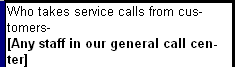
Using the record macro function does not work in this case (which I can understand) and I don’t have enough macro programming knowledge to write a macro myself from the scratch.
Any help to write this macro is highly appreciated.
LibO version: 4.0.5.2
XP/SP3
