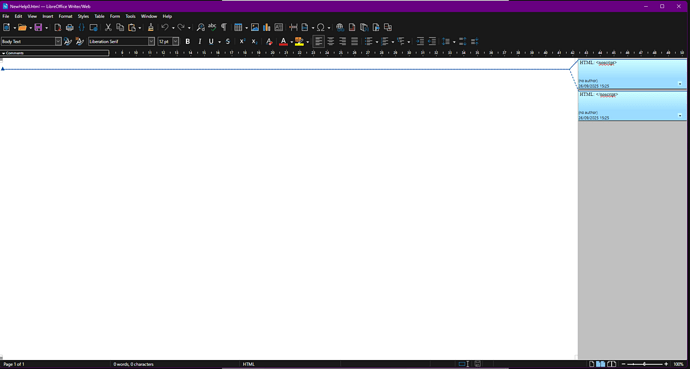After installing LibreOffice, I installed the Help file. But when I open the Help window (F11), I get a document that looks like it has comments to the right of the document. I’m very new to LibreOffice. I’ve attached a screenshot of what I’m talking about. I’m using Windows 11.
Thanks in advance,
Mike