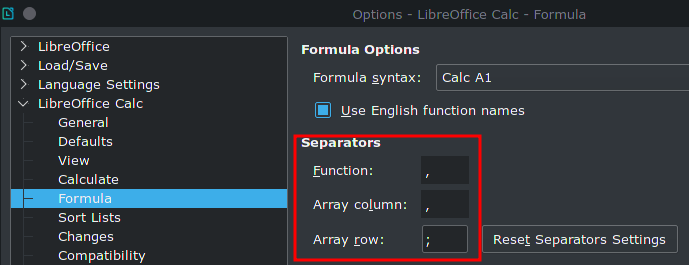I’m trying to create a spreadsheet to calculate bank interests.
There will be the following cells;
“Capital”, “Period”, “Interest”,“Tax”, “Total interest at the end of period”
I like to have the “Interest” cell dynamic, updating as according to the Capital (which is also dynamic).
So if Capital (Cell 1) is between 25.000 - 99.999 then the interest= % 13,50, if cell1 between 100.000 - 199.999 interest= %15, if cell1 between 200.000 - 499.999 then interest=17.
I want these ifs combined. So when the capital value is changed in cell1 I want the interest value to adjust accordingly.
Later I will be deducting the tax from the calculated interest value and have the proper total income.
I looked at financial calc tutorials and looked at multiple if statements but I can’t seem to achieve this.
Currently I have this broken function;
=ifa2<99999"13,50",if(A2<199000"15,00",if(A2<999999"17,00"))