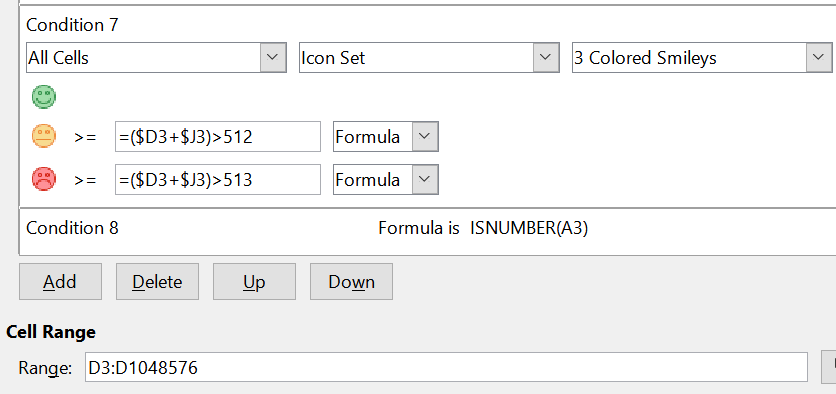Hello @clos911
The formula you need is the one that provides a figure to test against the content of the tested cell.
Note the comparison sign between the icon and the formula. Very explicit
Try =512-J3 for the orange icon and =512-J3+1 for the red icon. When D3=512-J3 => D3+J3=512, and so on…
UPDATE since your comment :
Yes, apparently, the criteria have to be set for each cell separately. So in D3, provide for a conditional formatting based on the above mentioned formulae. Then, make a second conditional formatting for D4 with the updated formula : =512-J4 for the orange icon and =512-J4+1 for the red icon. And so on.
Be sure to remove the previous conditional formatting by Format>Conditional>Manage, then you select the interesting one, named by its range and you either (delete it and replace it by the 6 ones you need) or you update it by updating its Cell range and create the 5 other ones afterwards. Do not leave several conditional formatting for the same cell : only the first one will be applied.
If you have only 6 cells, this might rapidly be solved.
If this could help, please find herein what I managed to make.
Kind regards, Michel