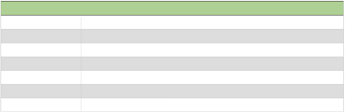I’m struggling to fully grasp how to use tables in Writer and AutoFormat Styles specifically.
As an example, I want to create a table that looks like this:
But, when entering new rows I want it to continue the cell shading format, rather than just creating further blank white background rows (I’m new, so I can only imbed one image, sorry).
I’ve seen how to do this in Calc, and I’ve been roughly playing around with creating Styles with AutoFormat, but I cannot get it to just operate how I want it to. Is Writer just stunted in this respect?
Thanks in advance.