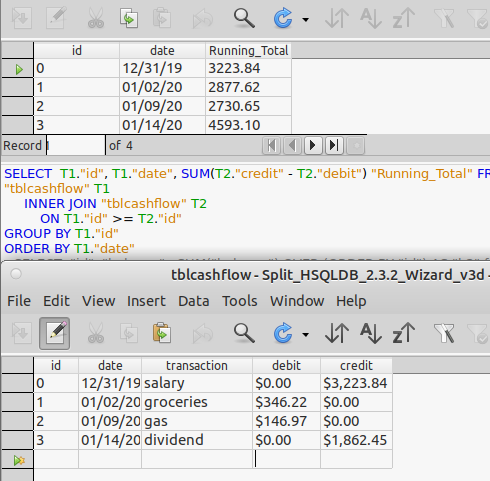@Ratslinger
No need for sorry, you are a very generous person, helping a lot of people voluntarily, providing
valuable expertise and solutions for which others might charge an arm and a leg. In the past one had to buy stacks of books every time a new version of some application was released…
All looking good,
Balance difference between id 1 and 2 is 172.2 which is the sum of 2,3,4,5
so whenever there are multiple transactions on the same day the balance is the
same for all of them.
Now changing the date 16/2 Bendigo to 3/1 and refresh - all ok
Adding some Mortgage pmts for Feb/Mar/Apr at bottom and a couple of dividends
for Jan/Feb and refresh -all clear
Bit of filtering - oops, can not filter on the right because read only, ok
All fantastic
Thank you very much!